In order to help players solve the problem sooner, please submit the log.txt and videos of the bot which can't run well to Game Bots team.
With videos and the log.txt, we can check the problem faster and further. If you don't know how to submit log.txt and videos, check the following.
Step 1. Enter the bot and open your screen recorder to record the video.
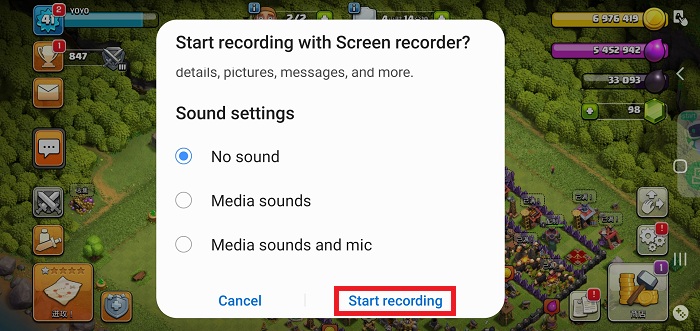
Step 2. Go to Step 3 if the bot doesn't have "Running log" on [About]. If the bot has "Running log", please tick it.
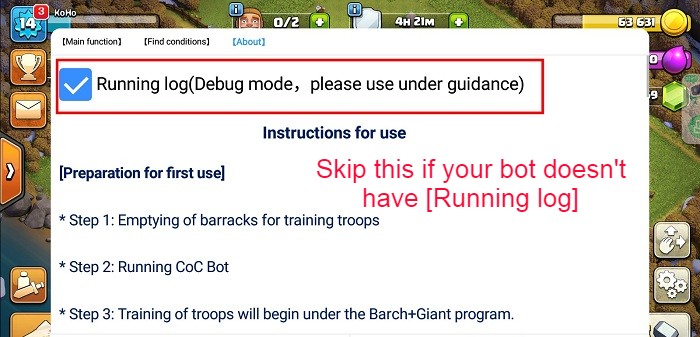
Step 3. Tap the Game Bot floating window, go to [Main Function] and scroll it down to the end as we could know what function you use and check it further.
![[Main Function] of Clash of Clans Bot.jpg [Main Function] of Clash of Clans Bot.jpg](https://oss.gamebots.run/img/202105/Main-Function-of-Clash-of-Clans-Botjpg-3.jpg)
Step 4. Run the bot and record the work situation of the bot you use.
Step 5. Stop recording when it records that the bot doesn't execute the function which it should have.
Step 6. Stop the bot by tapping the floating icon again.

Step 7. Press Feedback botton > Select Email

Select Email
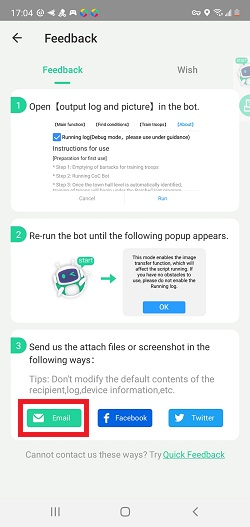
Step 8. Write the problem you meet here and attach the video to your email. Don't change the default contents of the email as we need them to check further for you.
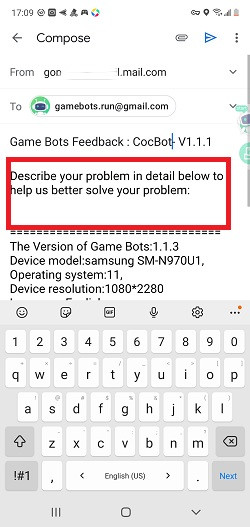
Attach the video of the bot
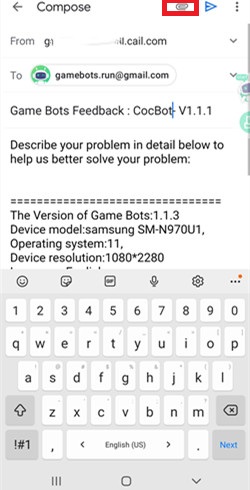
Step 9. Send the email to us!
Step 10. We will check the problem for you and email back as soon as possible.
If you need any help, please feel free to contact us: gamebots.run@gmail.com



![[Guide] How do I Transfer Clash of Clans Data? (Android/iOS/iPhone/ iPad)](https://oss.gamebots.run/default/202011/f698a560-7.jpg)
