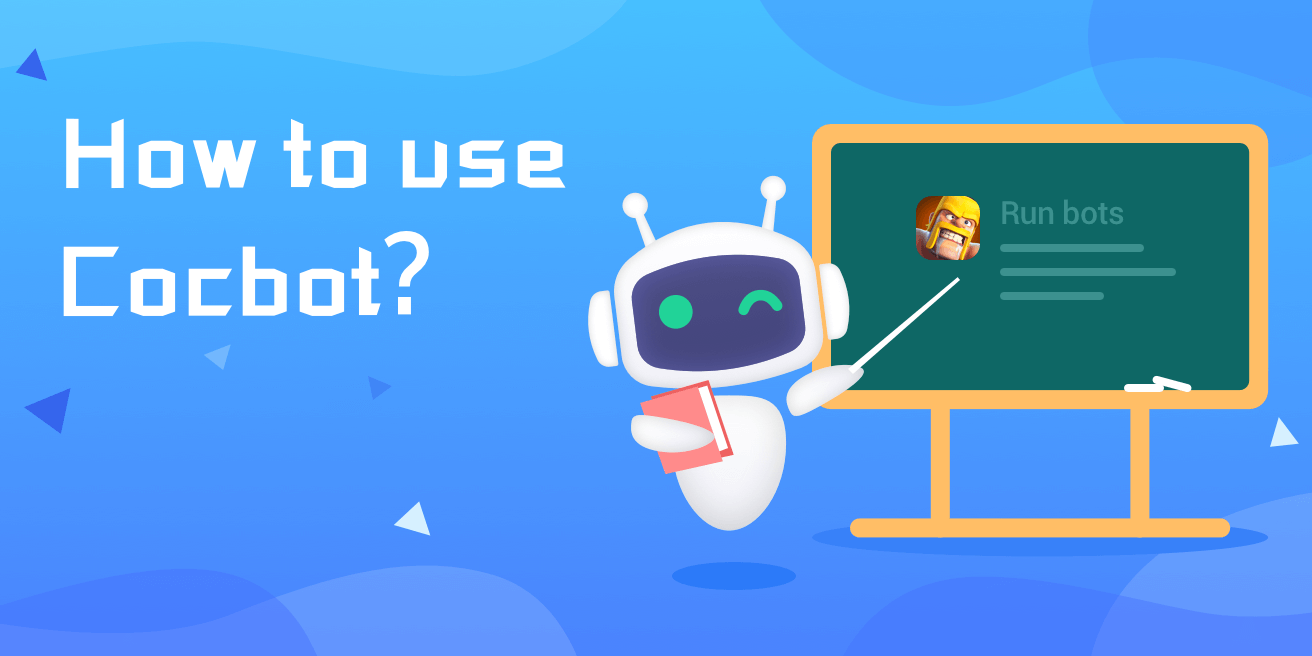Chiefs, Clash of Clans Bot (COC Bot) is updated to V1.3.0. Go over to Game Bots and run the newest COC Bot.
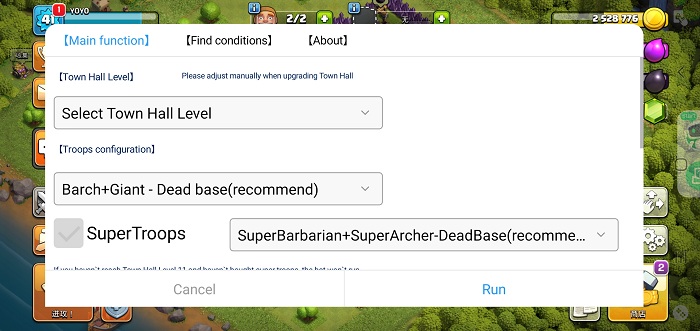
[What is New in COC Bot V1.3.0]
1. Support Town Hall Level from 2 to 14.
2. Support COC in-game language - Chinese.
3. COC Bot has a Chinese interface.
Notice: Need to manually set the Town hall level and switch the game language to English or Chinese when using COC Bot.
[How to switch the language of COC Bot to Chinese]
1. Tap COC Bot floating window.

2. Navigate to [About] and select Chinese.
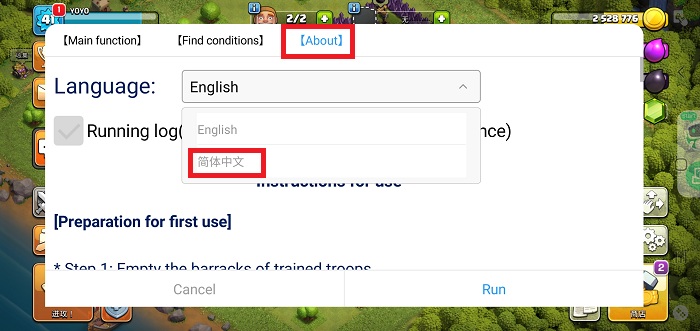
3. Run the bot to execuate the change.
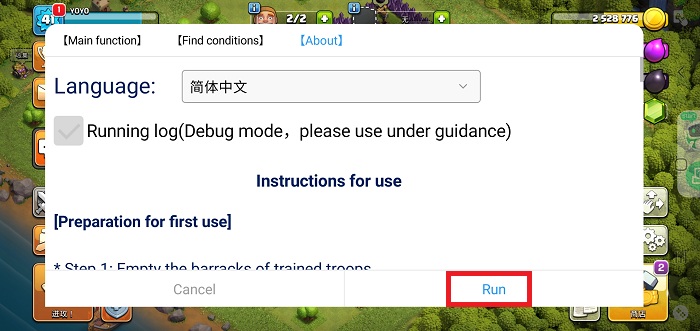
4. The interface is Chinese now and enjoy the game as usual!
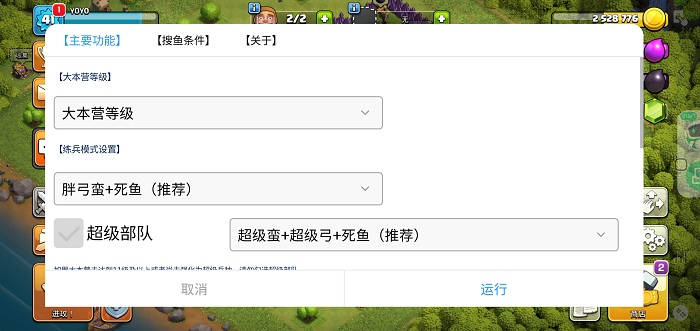
[COC Bot Tutorial ]
1. Run the Game Bots app and allow permission to 'Use Service' in [Settings-Accessibility] at the first time.
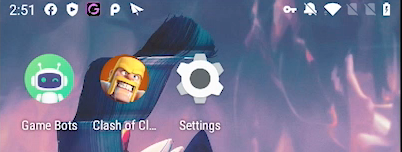
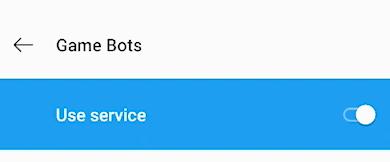
2. Go back to Game Bots and click to get the COCBot, then turn on 'allow display over the apps'.
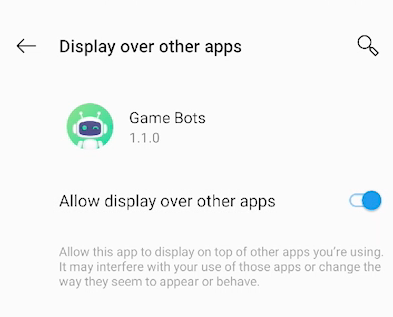
3. Run Clash of Clans manually and then tap Game Bots floating icon to set COC Bot.
4. Select what level you are manually and run COC Bot if you expect to keep COC Bot work under default settings.
(e.g Our account is on the level 11 so we change here to town hall level 11)
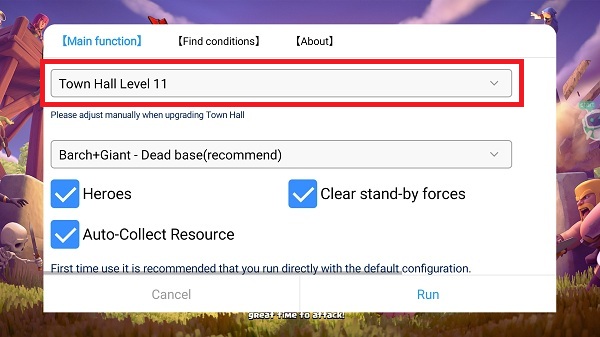
5. The game language needs to be English for Game Bots to working right. If not, Game Bots will automatically change the game language to English for you.
6. Follow [About] in COC Bot floating panel to customize COC Bot.
If you need any help, please contact: gamebots.run@gmail.com


![[FAQ]How do you Make a Wish for Bots on Game Bots V1.0.5?](https://oss.gamebots.run/default/202010/53fd57f3-5.png)
![[Update] Hay Day Bot V1.2.4 to Optimize!](https://oss.gamebots.run/default/202010/4e8150ab-1.jpg)