
Must-Read Guide before Using Hay Day Bot!
If you know how to use Hay Day Android Bot, you must be able to take huge advantages with it right away. Check the following.
1. Video Tutorial about Hay Day Bot:
2. Text Tutorial about Hay Day Bot:
* Tips on enjoying Hay Day Bot better:
- In-Game language is English in case unknown errors appear.
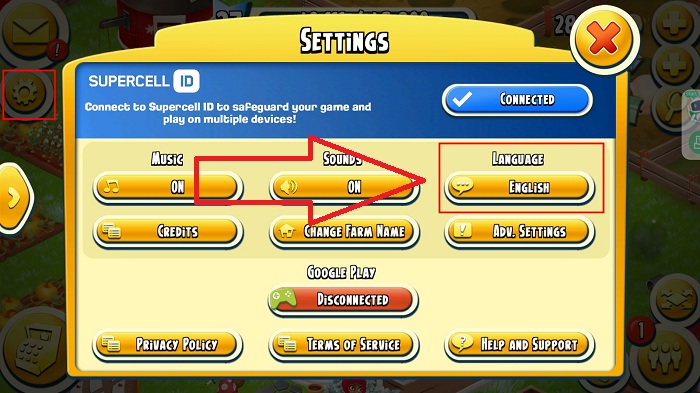
- Change your fields into the location specified by Hay Day Bot so the bot can work much better. (Check this guide for more information)

- Cut down trees and bushes around the location as much as you can.

- Farm level is higher than 7 to get better experience.
- Android system 7.0 +. If lower than 7.0, please play Hay Day Bot on Windows PC. (See below to get more information)
* How to Play Hay Day Bot on Android Mobiles
1. Download and install the Game bots app on Android phone first.
>>> https://gamebots.run/bot/?s=gp
2. Log in your game bots account. ( Free register with your email.)
3. Find Hay Day Bot from Game bots.
4. Tap "Get" near Hay Day Bot and select Hay Day Bot.
V.1.3.2 Beta is a test version. If there is no special requirement, there is no need to install this version.
Notice: Everybody has a 30-min free trial every 24 hours to enjoy Hay Day Bot.
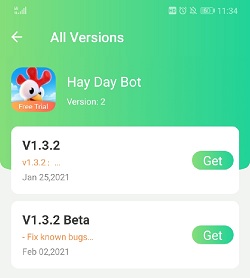
5. Select Hay Day App for Hay Day Bot.
6. Allow permission to run Hay Day Bot working over Hay Day. (Why does Game Bots Need Those Phone Permissions?)
7. Open Hay Day automatically and a floating green bot window appears.
8. Harvest crops first if you have planted.
9. Adjust your fields based on the [About] requirements first! If you don't adjust the fields, Hay Day Bot can't work well for you! See details.
![[About] on Hay Day Bot Floating Window.jpg [About] on Hay Day Bot Floating Window.jpg](https://oss.gamebots.run/img/202102/About-on-Hay-Day-Bot-Floating-Windowjpg-5.jpg)
10. Tap Hay Day Bot [Main] and set Hay Day Bot as you wish.
* Tick plant and sell function.
Don't tick account switch function if you don't have multiple Hay Day farms on one device.
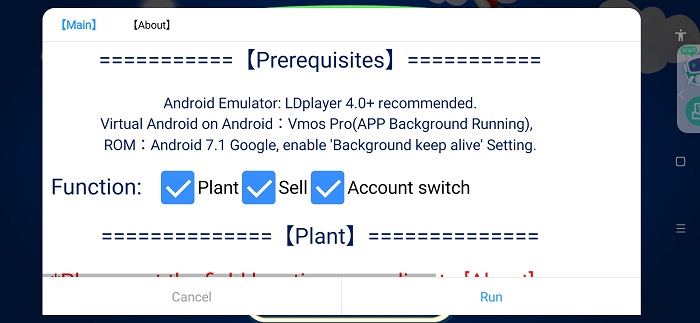
* Set how many field rows you have and what crops to be planted as you expect Hay Day Bot to automate.
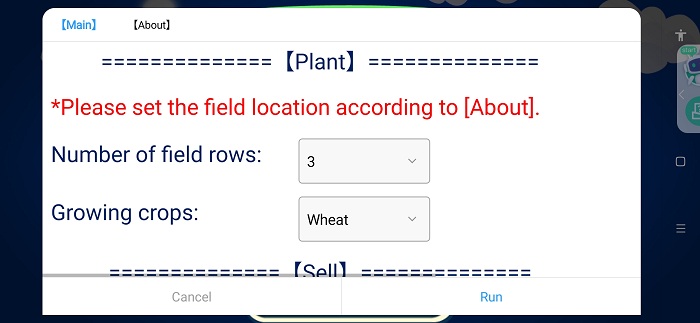
* Select what planted crops to be sold at what certain price you would like.
* Tick Free AD to make AD on Daily Dirt to prompt what crops be sold.
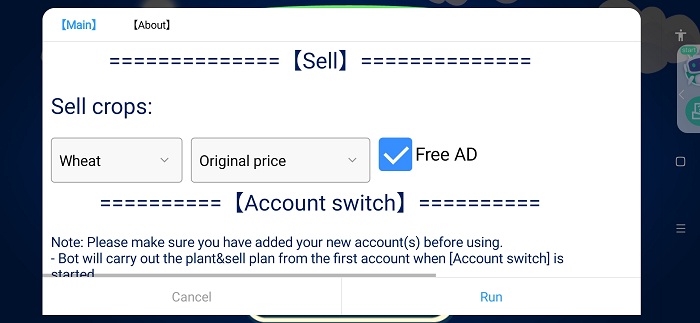
11. Run Hay Day Bot to automatically play Hay Day for you.
If you would like to stop Hay Day Bot, press the floating window again.

> How to Use Hay Day Bot to Run multiple Hay Day farms on 1 device:
[Guide] How to Correctly Customize Multiple Hay Day Farms on Hay Day Bot
> Use Hay Day Bot in the background and locked screen:
How do You Use Hay Day Bot in the Background and Locked Screens?
* How to Play Hay Day Bot on Windows PC
1. Install LD Player (Android 7.1) on PC.
2. Download Game Bots and Hay Day on LD Players.
There is Play Store on LD players to download Hay Day.
3. After installing Game Bots and Hay Day, you will see them on your LD Player Home Page.
4. Play Hay Day and Hay Day Bot the same as Android devices!
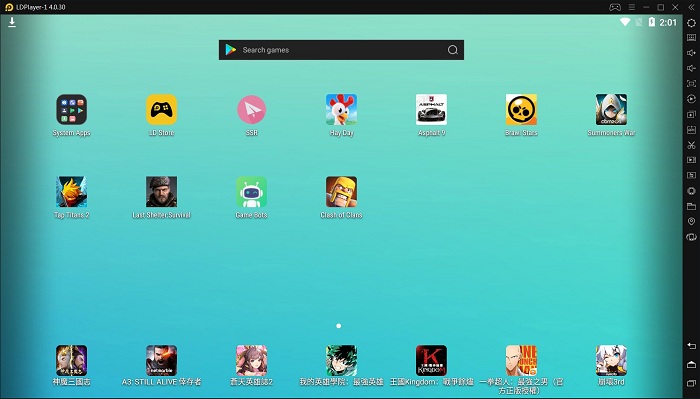
> Run multiple Hay Day Bots at the same time on PC:
How do You Play Multiple Hay Day Bots on PC?
3. Feedback
If you need any help or meet any problems, please feel free to contact: gamebots.run@gmail.com



