
Quickly Boost Building Materials with Hay Day Boost Tool
To quickly boost building materials, the best approach is to run Hay Day boost tool automatically for building materials.

Hay Day Bot
- With Hay Day; - Auto plant (Wheat、Corn、Carrot); - Auto harvest; - Auto sell them in road-side shops; * Support all Android devices (Requirements: Android 7.0+)
2021-12-08 | V1.4.4
Hay Day boost tool, which is a Hay Day automatic robot for the game, automates harvesting, planting and selling procedures instead of players to get building materials continuously. It simulates as players' operation to play the game so it is a safe and working boost tool for Hay Day players.
Quickly Boost Building Materials with Hay Day Boost Tool
1. Download and install Game Bots app on Android phone first.
Game Bots is a platform for supplying a bunch of boost tools like Hay Day Bot( Hay Day Boost tool), COC Bot (COC Boost tool).

2. Find Hay Day Bot (Hay Day boost tool) from Game bots.
4. Tap "Get" near Hay Day Bot and select Hay Day Bot.
V.1.3.2 Beta is a test version. If there is no special requirement, there is no need to install this version.
Notice: Everybody has a 30-min free trial every 24 hours to enjoy Hay Day bool tool.
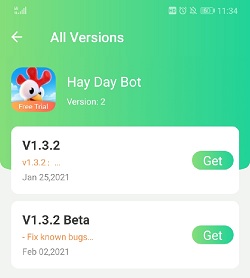
5. Select Hay Day App for Hay Day boost tool.
6. Allow permission to run Hay Day Bot working over Hay Day. (Why does Game Bots Need Those Phone Permissions?)
7. Open Hay Day automatically and a floating green bot window appears.
8. Harvest crops first if you have planted.
9. Adjust your fields based on the [About] requirements first! If you don't adjust the fields, Hay Day boost tool can't work well for you! See details.
![[About] on Hay Day Bot Floating Window.jpg [About] on Hay Day Bot Floating Window.jpg](https://oss.gamebots.run/img/202102/About-on-Hay-Day-Bot-Floating-Windowjpg-11.jpg)
10. Tap Hay Day Bot [Main] and set Hay Day Bot as you wish.
* Tick plant and sell function.
Don't tick account switch function if you don't have multiple Hay Day farms on one device.
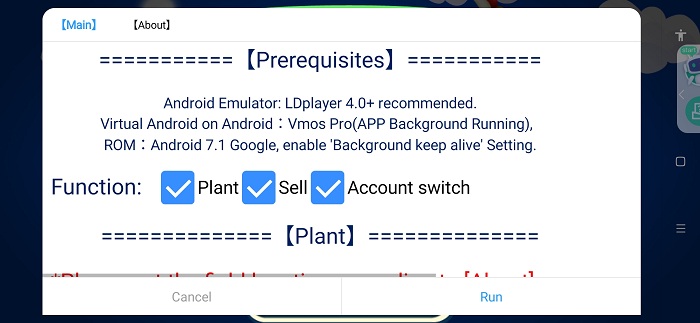
* Set how many field rows you have and the wheat for Hay Day boost tool to automate.
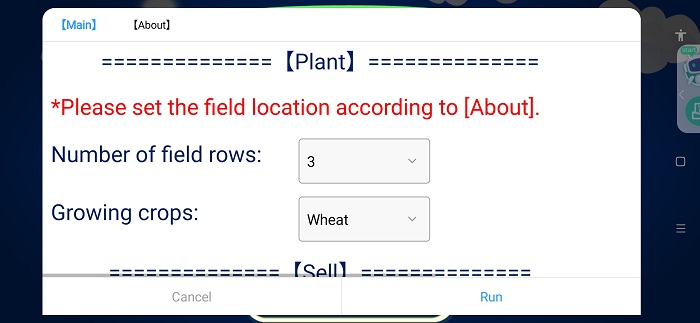
* Select wheat to be sold at 1 coin.
* Tick Free AD to make AD on Daily Dirt to prompt wheat.
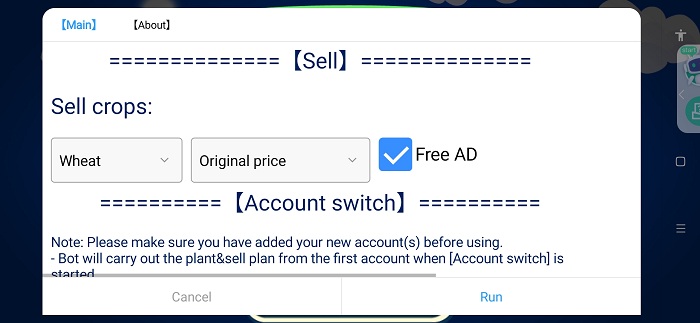
11. Run Hay Day Bot to automatically boost building materials for you.
If you would like to stop Hay Day boost tool, press the floating window again.

Hay Day boost tool can be used in the background, locked screens and Android emulators on PC. If you are interesed, see:
Run Hay Day Tool on Android Virtual Machine or PC Emulator
More Hay Day Boost Tips:
1. Hay Day Bot



