Brawl Stars Farming Bot is a farming robot for Brawl Stars. It is also named Brawl Stars bot. Brawl Stars Farming Bot can automatically start and play the battle without stop so you can apply Brawl Stars Bot to auto farm Brawl Stars on Android devices.

Brawl Stars Farming Bot (Brawl Stars Bot) supports all ratio Android devices with Android 7 and above systems. It works on auto farm Gem Grab Mode. When you run Brawl Stars Farming Bot, wait a while and it will automatically go to Gem Grab Mode to play the game without stop. What's more, Brawl Stars Farming Bot doesn't only work on Android devices, but also works on PC.
We use Brawl Stars Farming Bot with an Android Emulator on PC. It works smoothly and can automatically play the game even when you minimize the windows of it. We once tested it : selected a new Brawler and utilized Brawl Stars Farming Bot. Later, when we checked it after half an hour, the Brawler got 100+ trophies and rank 8.
![]()
However, Brawl Stars Farming Bot can auto farm but can't gurantee the wining rate. When we tested it, we checked the battle log and found there were victory battles and defeat battles. Viturally, victory battles were more than defeat, but it still can't gurantee it due to uncontrolled factors of a battle such as your rivals.
In one word, Brawl Stars Farming Bot can help you auto farm Brawl Stars. It is suitable for people planing to upgrade their new role automatically or people without worries about the rank and trophies.
After you understand what Brawl Stars Farming Bot and the features of it, in the following part, we will introduce how to get and use Brawl Stars Farming Bot on Android and PC in detail for you. Have fun!
How to Install and Use Brawl Stars Farming Bot on Android Devices?
Before you use Brawl Stars Bot V1.0.1, please install Game Bots App and then get it. Game Bots App is a store for game bots like Summoners War Bot, Hay Day Bot, Clash of Clan Bot, and Zynn Bot etc. You can get Brawl Stars Bot on Game Bots App.
Notice: there are two permssions requried when using Brawl Stars Farming Bot : the floating window and accessibility permissions, please grant them, or it can't work above the official version of Brawl Stars.
Step 1: Download and install Game Bots from Game Bots website.
Step 2: Tap "Get" near Brawl Stars Bot after opening Game bots.
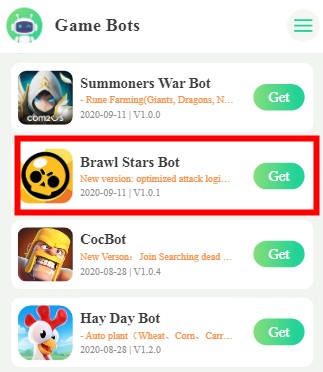
Step 3: Tap "Authorize Now" to grant the permission.
After you tap "Get" button near the bot, it will pop up a notice about floating window permissions. Tap "Authorize now” and turn on the permissions of Game Bots.
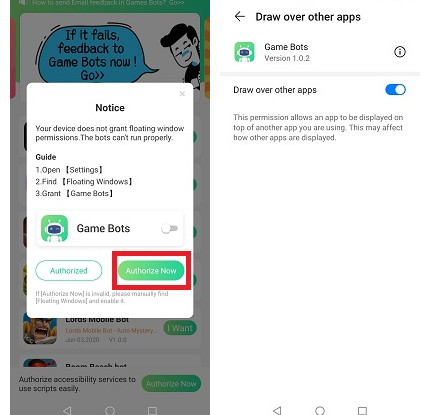
Step 4: Back to Game Bots App and tap "Authorize Now" again to turn on the accessibility permissions of Game Bots this time.
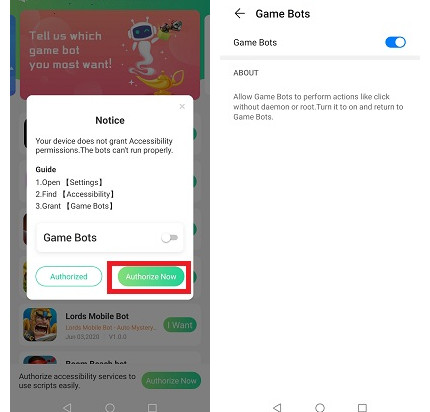
Step 5: Show up a floating icon.
There will be a Game Bots floating icon on the screen. It means you can use Brawl Stars Bot now.
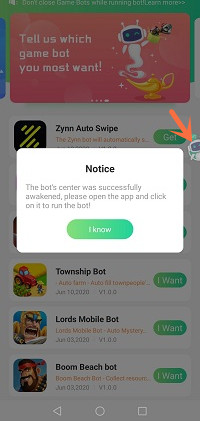
Step 6: Open Brawl Stars official version ; change your charactor into the long ranged brawlers.
For bralwers, it depends on you. We just recommend it in that long ranged brawlers may reach higher winning rate. When you want to know more details about Brawl Stars Bot, please check 【About】on it to check.
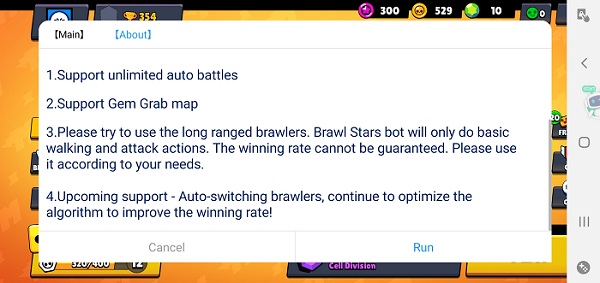
Step 7: "Run" to execute Brawl Stars Farming Bot.
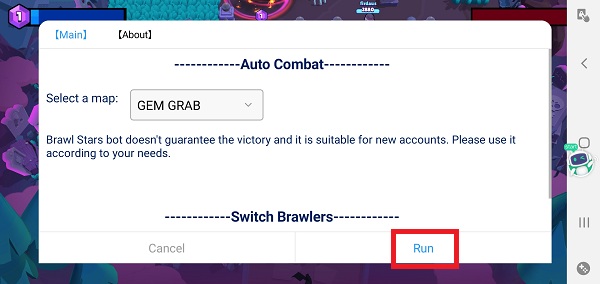
Step 8: Wait a while and Brawl Stars Bot will automatically work.
If you want to stop Brawl Stars Bot, please tap the floating icon again.
How to Install and Use Brawl Stars Farming Bot on PC?
We use LDPlayer (4.0 Android 7.1) emulator as an example to demonstrate how to install and use Brawl Stars Farming Bot. LDPlayer is an Android emulator software on PC. Using other emulators for Brawl Stars is the same steps as LDPlayer.
Download LDPlayer: https://www.ldplayer.net
Step 1: Install an emulator software.
Step 2: Install Brawl Stars from the emulator software.
Step 3: Download and install Game Bots from our website on the emulator.
Step 4: Open Game Bots and get Brawl Star Bot.
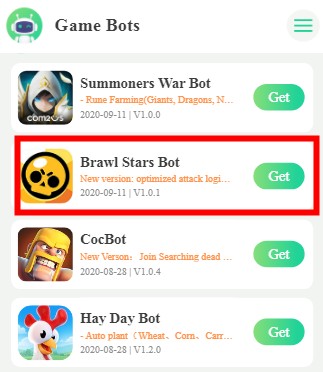
Step 5:Click "Authorize Now" to grant the accessibility permissions of Game Bots.
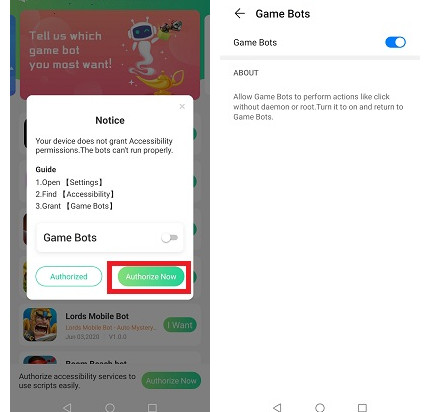
Step 6: Show up a floating icon.
There will be a Game Bots floating icon on the screen. It means you can use Brawl Stars Bot now.
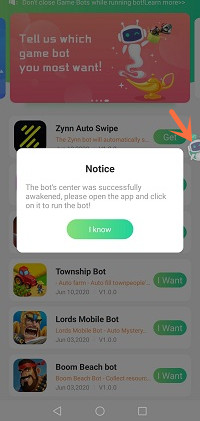
Step 7: Open Brawl Stars official version ; change your charactor into the long ranged brawlers.
For bralwers, it depends on you. We just recommend it in that long ranged brawlers may reach higher winning rate. When you want to know more details about Brawl Stars Bot, please check 【About】on it to check.
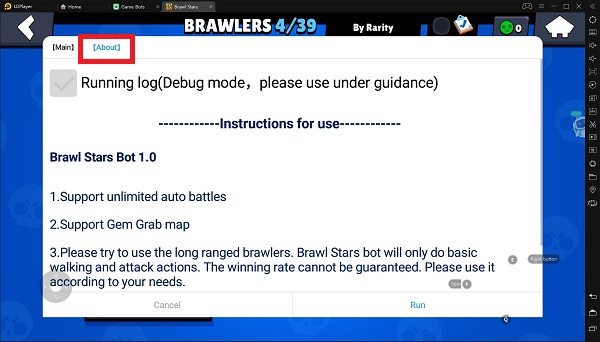
Step 8: "Run" to execute Brawl Stars Farming Bot.
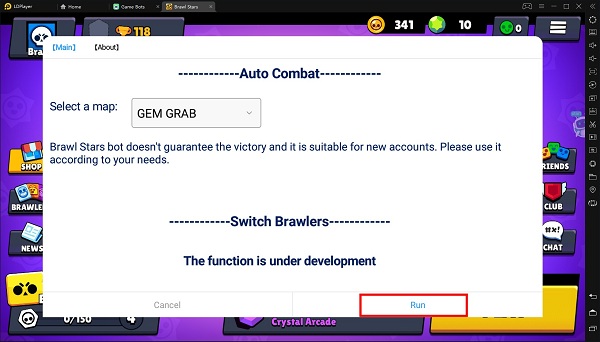
Step 9: Wait a while and Brawl Stars Farming Bot will automatically work.
If you want to stop Brawl Stars Bot, please tap the floating icon again.
When you need any help, please contact us: gamebots.run@gmail.com
We recommend you follow this article to feedback us when you can't use Brawl Stars Bot well.
How to send Email feedback in Games Bots?




