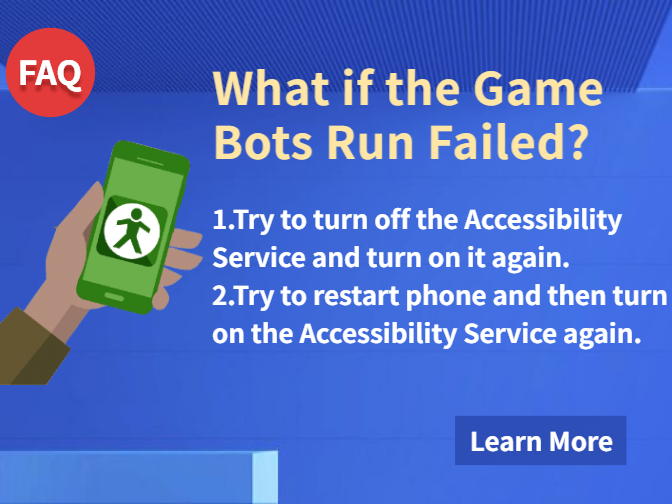We release Beta version of the much-anticipated bot for Hay Day! Since a huge number of players tell us they want the bot for Hay Day to increase joy of the game, we has racked our brains to realize it. Now here it comes! We release Hay Day Bot Beta for you!
![]()
What is Hay Day Bot Beta?
Hay Day Bot Beta is a tool that helps you to realize automation of planting, harvesting and selling crops on the road-side shops. All you have to do is set and run Hay Day Bot Beta. It will automatically play!
How to use Hay Day Bot Beta on mobiles?
Need to grant floating window and accessibility permissions of Game Bots app so that Hay Day Bot Beta of Game Bots can be used on the game. Here is a step-by-step tutorial of it.
Step 1: Download and install Game Bots from Game Bots website.
Step 2: Open Game Bots.
Step 3: Get Hay Day Bot (Beta).
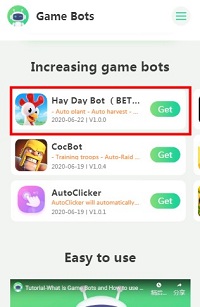
Step 4:Tap "Authorize Now".
After you tap "Get" button near Hay Day Bot (Beta), it will pop up a notice about floating window permissions. Tap "Authorize now” and turn on the permissions of Game Bots.
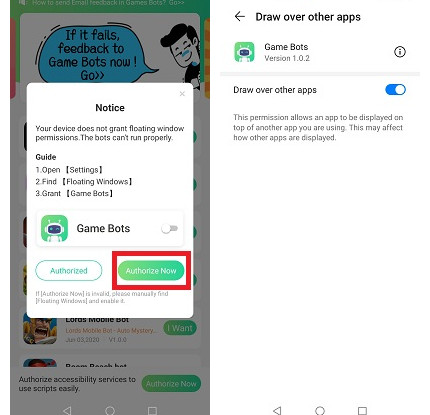
Step 5: Back to Game Bots App.
Step 6: Tap "Authorize Now" again.
It is for turning on the accessibility permissions of Game Bots.
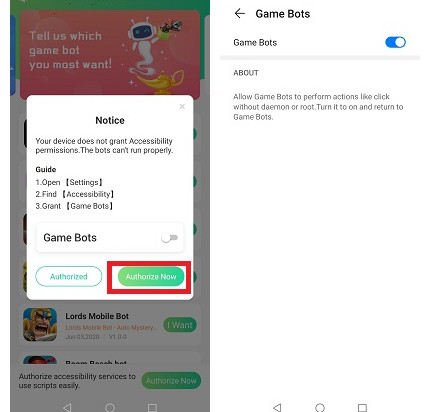
Step 7: Check whether you are able to use Hay Day Bot Beta.
There will be a Game Bots floating icon on the screen. It means you can use Hay Day Bot Beta now.
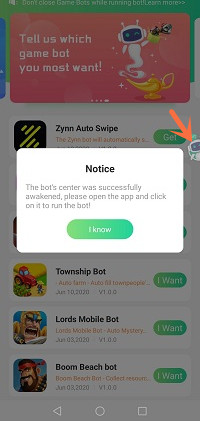
Step 8: Open Hay Day app.
Step 9: Adjust the filed location.
Make sure start points of the filed from order board and end points near roadside shop. It is an essential part. See more details in [About].
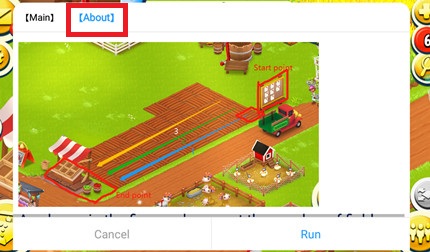
Step 10: Set Hay Day Bot Beta.
Tick plant and sell box. For Plant settings, choose the number to configure how many file rows you want it to plant automatically, and choose what crops you want to plant. For Sell settings, choose what crops you want to sell automatically, what price you want to sell it and keep how many seeds you don’t want to sell. Tick free AD box if you want to put a free AD in the paper.
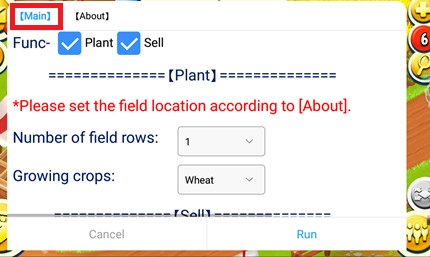

Step 11: Tap "Run" to execute Hay Day Bot Beta.
Step 12: Wait a while and Hay Day Bot will automatically work.
If your devices can't run Hay Day Bot Beta well, we recommend you us an emulator on PC to run it.
How to use Hay Day Bot Beta on PC?
Before using Hay Day Bot Beta, you need to prepare an emulator software first. Except for using emulator on PC, all the steps of running Hay Day BOT Beta on PC is the same as steps of using it on the mobile devices.
We use LDPlayer 4.0 Android 7.1) emulator as an example. LDPlayer is an Android emulator software on PC. Using other emulators for Hay Day Bot Beta is the same steps as LDPlayer.
Download LDPlayer: https://www.ldplayer.net
Step 1: Install an emulator software.
Step 2: Change the resolution of the emulator into 720*1280 (dpi 320).
720*1280 (dpi 320) is suitable for Hay Day Bot Beta to run.
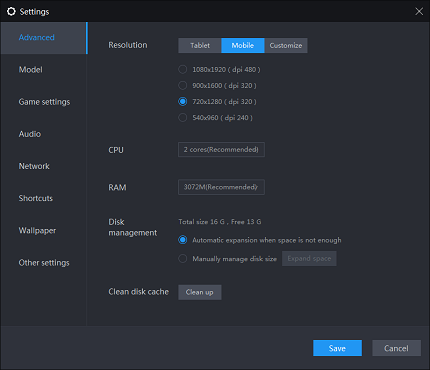
Step 3: Install Hay Day from the emulator software.
Step 4: Download Game Bots apk from our website.
Step 5: Install Game Bots via import its apk to the emulator software.
Step 6: Open Game Bots.
Step 7: Get Hay Day Bot (Beta).
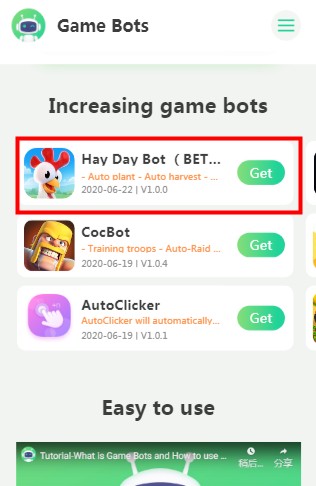
Step 8:Click "Authorize Now".
It is for turning on the accessibility permissions of Game Bots.
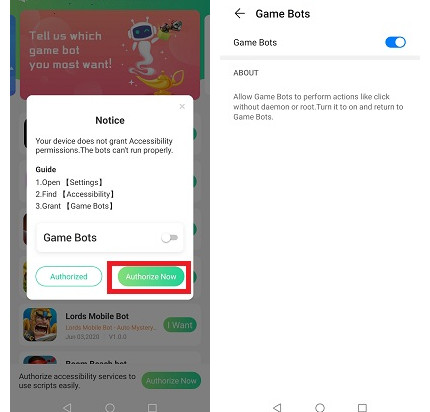
Step 9: Check whether you are able to use Hay Day Bot Beta.
There will be a Game Bots floating icon on the screen. It means you can use Hay Day Bot Beta now.
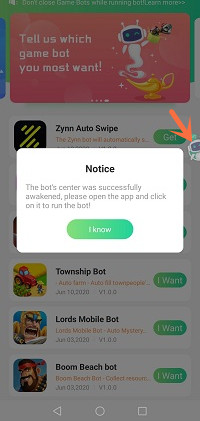
Step 10: Open Hay Day app.
Step 11: Adjust the filed location.
Make sure start points of the filed from order board and end points near roadside shop. See more details in [About].
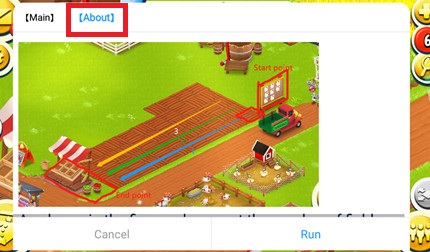
Step 12: Set Hay Day Bot Beta.
Tick plant and sell box. For Plant settings, choose the number to configure how many file rows you want it to plant automatically, and choose what crops you want to plant. For Sell settings, choose what crops you want to sell automatically, what price you want to sell it and keep how many seeds you don’t want to sell. Tick free AD box if you want to put an AD in the paper.
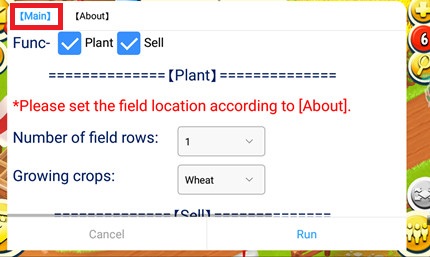

Step 13: Tap "Run" to execute Hay Day Bot Beta.
Step 14: Wait a while and Hay Day Bot will run.
If you need any help, please contact us: gamebots.run@gmail.com
Video tutorial for Hay Day Bot Beta:


![[Update] Tap Titans 2 Bot V1.1.0 to Add Skill features](https://oss.gamebots.run/default/202010/a41267a8-8.png)