Tap Titans 2, one of the most popluar mobile idle RPG game, has a new update V5.0.0 with new features and stages.
Tap Titans 2 Stage Cap has increased to 112k with new milestone avatar (at 110k). Remember to use Tap Titans 2 Android Bot to automatically take you to enjoy the higher stage. See the following to know how to use Tap Titans 2 farming bot to autoplay Tap Titans 2.
![]()
Abyssal Tournaments are available on Tap Titans 2. Players enter the Dark Lord's Abyss and start a new journey. If you would like to share the result to Clan members, Tap Titans 2 has added that feature for you. Sharing and showing off what you are are easy to realize.

New "Spartan Champion" Legendary set" & "Chills and Thrills" Event set are available for players in this update. What's more, there is a "Sell All Unlocked Equipment" button to sell all of them at one time. Be careful to use it if you don't want to sell.
Tap Titans 2 Bot Feature
- Auto click screen
- Auto slay Titans
- Auto pass stages
- Auto upgrade Sword Master & Heroes
- Auto complete Prestige( auto ascend Sword Master)
- Auto unlock Heroes after prestige
- Auto release Skills
- Auto upgrade Active Skills
- Android 7.0+ operation systems
How to Use Tap Titans 2 Bot ?
1. Download and install the Game bots app on Android phone first.
2. Download Tap Titans 2 Bot from Game bots.
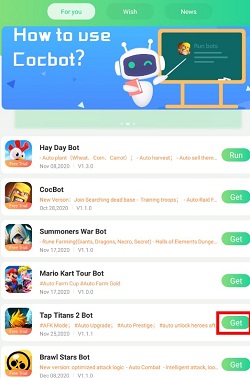
3. Log in your Game Bots account. (Register one if you don't have)
4. Allow permission for Game Bots.
After you allow them, a floating window will appear on your screen.
Note: Need to allow floating window and accessibility permission for Game Bots or it won't work over on Tap Titans 2 official app.
5. Tap "Free trial" or purchase Tap Titans 2 Bot to enjoy it continuously.
Note: Every users can enjoy a 30-min free trial every 24 hours.
6. Open Tap Titans 2 and run Tap Titans 2 Bot .
Note: We recommend that use the default settings of Tap Titans 2 Bot and see what it is like for the first time.
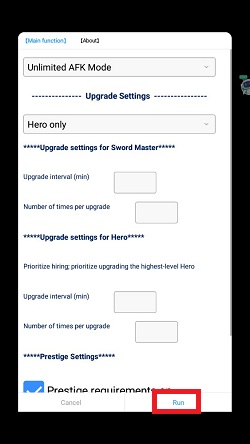
7. Wait a while and the bot will run for you.
8. Tap the floating icon to stop the bot when necessary.

Feedback
If you need help, please contact : gamebots.run@gmail.com
FAQ
1. Solutions to Game Bots Crash
2. How to Use Game Bot Correctly

![[Update] Tap Titans 2 Bot V1.1.0 to Add Skill features](https://oss.gamebots.run/default/202010/a41267a8-8.png)


