If you find that COC Bot doesn't train troops normally, please check the following to solve. Or send log.txt and videos to us. We would like to help you further. See bleow for how to send log.txt and videos.
How to Solve It when COC Bot doesn't Train Troops?
1. Check whether the game laugage is English. If not, please change the language into English and then try COC Bot again.
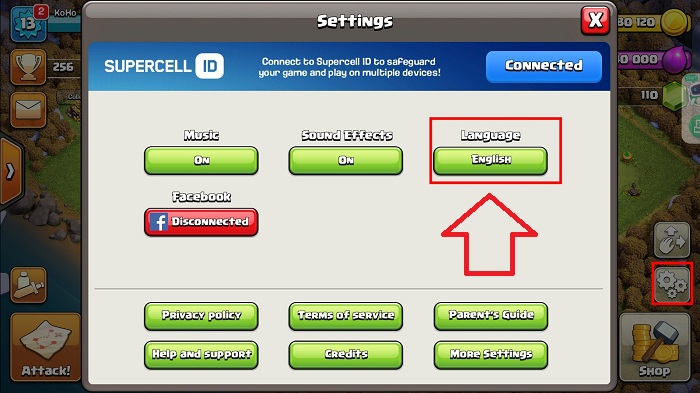
2. Please don't tick Super Troop box when you don't unlock them, and rerun COC Bot. Since you don't have super troops and tick this function, COC Bot can't train troops normally.
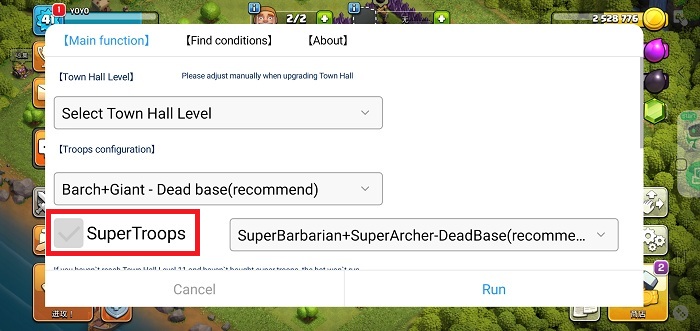
3. If the above can't help you solve, please send your log.txt and videos to us. We would like to check the probelm further for you.
How to Send Log.txt and Videos to Feedback the Problem?
1. Enter COC and open your screen recorder to record the video.
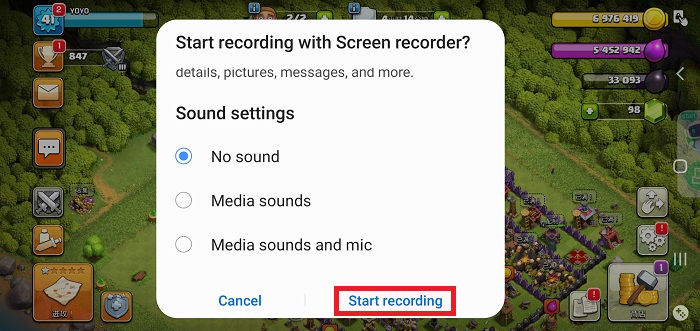
2. Press COC Bot floating icon > navigate to [About] > Tick [Running log (debug mode)].
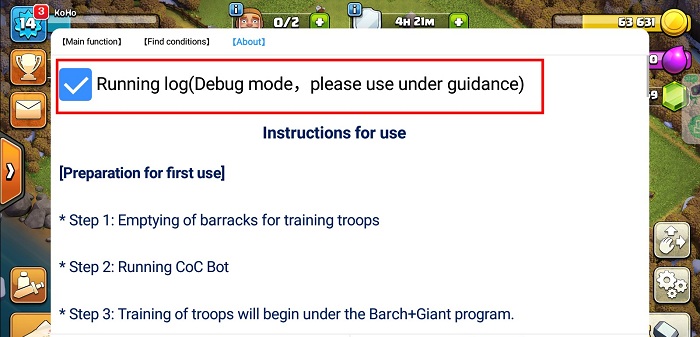
3. Go to [Main Function] and scroll it down to the end as we could know what function you use and check it further.
![[Main Function] of Clash of Clans Bot.jpg [Main Function] of Clash of Clans Bot.jpg](https://oss.gamebots.run/img/202105/Main-Function-of-Clash-of-Clans-Botjpg.jpg)
4. Run COC Bot and record the work situation of COC Bot.
5. Stop recording when it records that COC Bot doesn't train troops.
6. Stop COC Bot by tapping the floating icon again.

7. Press Feedback botton > Select Email

Select Email
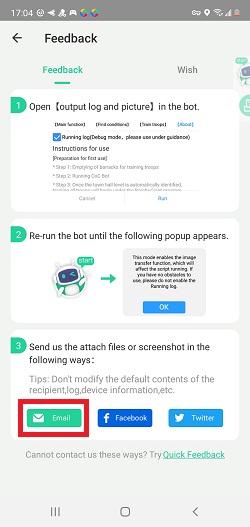
8. Write the problem you meet here and attach the video to your email. Don't change the default contents of the email as we need them to check further for you.
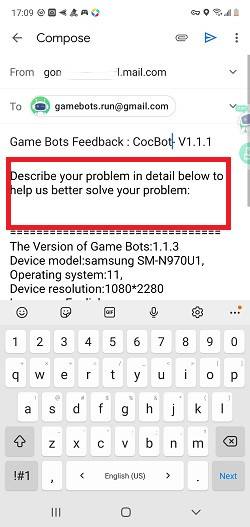
Attach the video of COC Bot
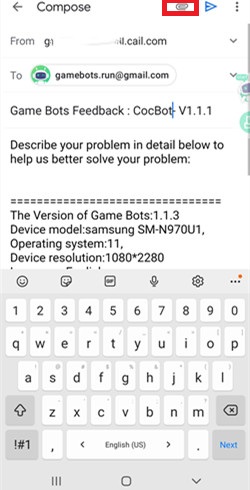
9. Send the email to us!
10. We will check the problem for you and email back as soon as possible.
If you need any help, please feel free to contact us: gamebots.run@gmail.com




