Game Bots launches Last Shelter Survival Bot to Auto Play Last Shelter Survival on Android devices! The biggest advantage of Last Shelter Survival Bot is to auto complete missions on Last Shelter Survival including Daily Activites, Training troops and base march 24 hours a way, 7 days a week without a stop. Let's see how to use Last Shelter Survival Bot on your Android devices.
Features of Last Shelter Survival Bot
- Auto Complete Daily Activities
- Auto Train Troops
- Auto BaseMarch (auto collect resources)
- Android 7.0+ Operation Systems
How to Use Last Shelter Survival Bot ?
1. Download and install the Game bots app on Android phone first.
2. Download Last Shelter Survival Bot from Game bots.
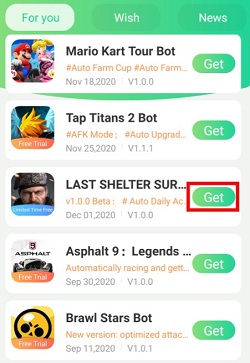
3. Log in your Game Bots account. (Register one if you don't have)
4. Allow permission for Game Bots.
After you allow them, a floating window will appear on your screen.
Note: Need to allow floating window and accessibility permission for Game Bots or it won't work over on Last Shelter Survival Bot official app.
5. Open Last Shelter Survival Bot and run Last Shelter Survival Bot.
Note: We recommend that use the default settings of Last Shelter Survival Bot and see what it is like for the first time.
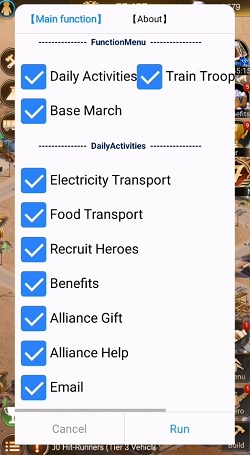
6. Wait a while and the bot will run for you.
7. Check the process of Last Shelter Survival Bot here.

8. Tap the floating icon to stop the bot when necessary.
Feedback for Better Last Shelter Survival Bot
We would like to add more features for Last Shelter Survival Bot. Please email us what feature you need most: gamebots.run@gmail.com. If you don't have any idea, reference Last Shelter Surivival Bot main page.
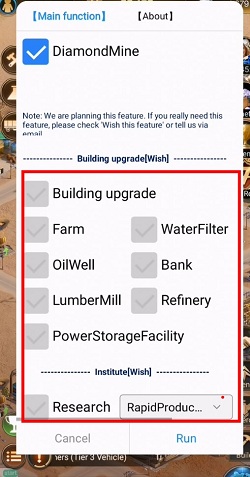



![[Release] Last Shelter Survival Bot (LSS Bot) V1.0.0 to Auto Upgrade Buildings, Auto Research and More!](https://oss.gamebots.run/default/202102/61af1be0-c.jpg)
![[Guide] Use COC Bot to Autofarm Clash of Clans on PC](https://oss.gamebots.run/default/202010/96e6cbca-1.jpg)