- What is Zynn Auto Swipe?
Zynn Auto Swipe is a bot which can auto scroll up the screen in apps like Zynn or TikTok. Using Zynn Auto Swipe, people can set your fingers free and It's easier to accumulate watch time but you're not really watching it.
- How to Use Zynn Auto Swipe?
1. Run the Game Bots app and allow permission to 'Use Service' in [Settings-Accessibility] at the first time.
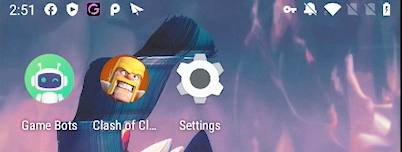
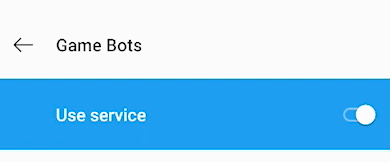
2. Go back to Game Bots and click to get the Zynn Auto Swipe, then turn on 'allow display over the apps'.
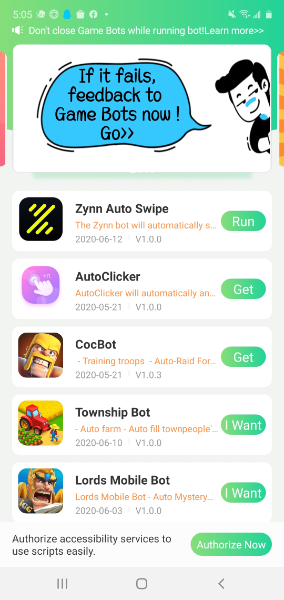
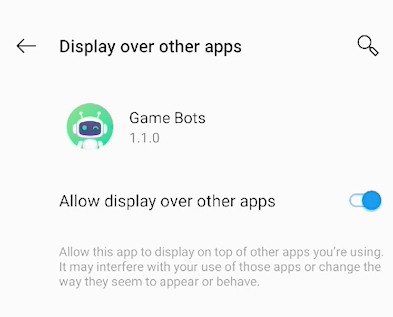
3. In Zynn Auto Swipe manually, the only thing you have to do is set the time interval between swipe actions, the default interval is 5 seconds.
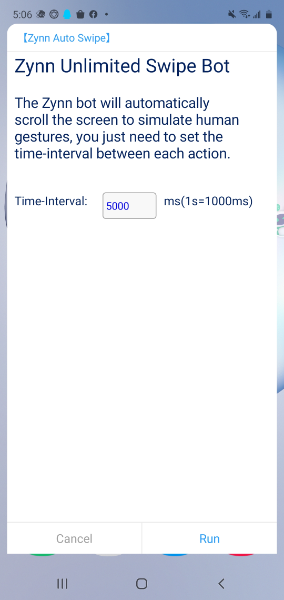
4. Run Zynn Auto Swipe bot while you are watching short films.
5. It is recommended to run directly with the default configuration if you are a first time user of Game Bots.
6. The language needs to be English for Zynn Auto Swipe bot to working right. If not, Zynn Auto Swipe bot will automatically change the game language to English for you.
>>> Video Demo:
- Get Zynn Auto Swipe bot
![]()
- Download Game Bots app for more game mod/hack

![[FAQ]How do you Make a Wish for Bots on Game Bots V1.0.5?](https://oss.gamebots.run/default/202010/53fd57f3-5.png)


