When watching game masters and professional players play, you will often find that they switch their equipment very quickly. Fast outfitting can give you the upper hand in a tense game, grabbing the first hand and successfully controlling the enemy!

Arena of Valor routine switch equipment process
Before starting the game, players first set the priority order of the equipment to be used in the game props, so that you can quickly replace the required equipment when playing against the enemy.
Especially for the heroes that you often use, it is best to match the equipment according to your own habits.
If you don't want to manually set the equipment for each hero in advance, you can refer to the recommended equipment provided by the game before entering the game, normally there will be three choices for the recommended replacement equipment.
If you don't find the right combination of equipment for you, you can also check out more equipment options in Popular.
As you can see, the regular process of changing equipment like this still takes time, especially for players who are not yet skilled enough to operate, it may take longer time.

Game Bots for Arena of Valor with Switch custom equipment
You need to manually configure the item you want to swap in [Build 3] first.
The Bot will automatically sell the last piece in the item bar after each run, and buy one of the items in [Build 3] in order.
E.g., with items 123456 equipped in [Build 3], when you have got 6 items (ABCDEF), the bot will sell F and buy 1 after the first run, and if you run it again, it will sell 1 and buy 2, and so on.
Note: Make sure you have enough gold.
Before running Game bots, it is advisable to understand in detail the principles or the rules of operation.
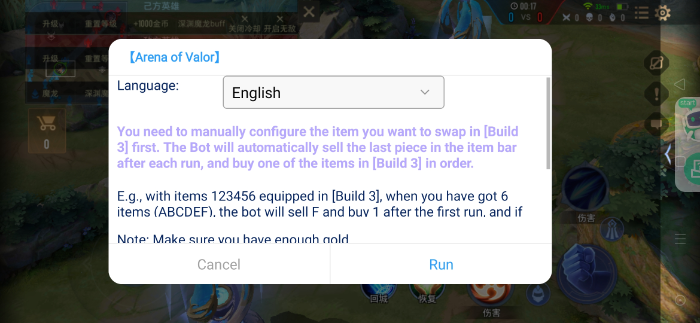
Download Game Bots for Arena of Valor
> Click to download Game bots for Arena of Valor
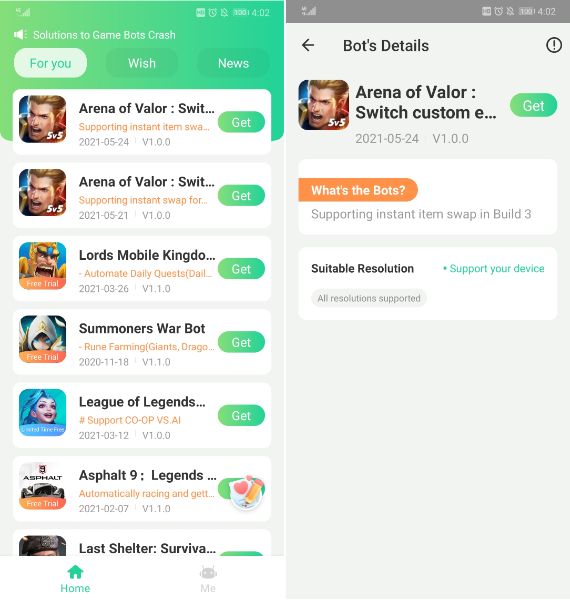
How to use Game Bots for Arena of Valor?
1.Running Switch custom equipment in Game bots then Open Arena of Valor.
2.Manually configure the desired equipment into [Build 3].
3.During the game, click on the Game bots to run the bot when you need it, and the last piece in the item bar will automatically be Switched to the first item in [Build 3].
4.Run Game bots again and the last piece in the item bar will automatically be Switched to the third item in [Build 3].
5.Run Game bots again,automatically Switch to the fourth item in [Build 3].
6.Run Game bots again,automatically Switch to the fifth item.
7.Automatically Switch to the sixth item.
8.Run Game bots again,automatically Switch to the first item in [Build 3].

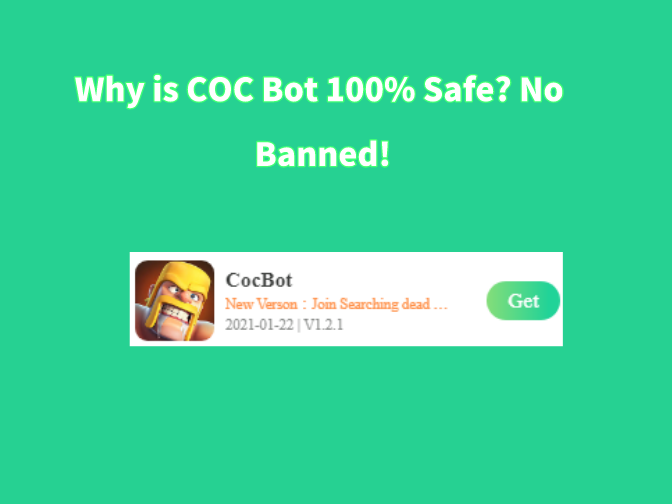
![[Update] Hay Day Bot V1.3.1 to Customize Multiple Hay Day Farms!](https://oss.gamebots.run/default/202012/c900df49-9.jpg)

