Last Shelter Survival bot is a farming bot for Last Shelter: Survival on Anroid 7+ devices. It can automatically transport electricity, food and resources for players; automatically recruit heros; heal troops and more automatica features. Now it is free to use on your device. Head over to Game Bots and enjoy this free Last Shelter Survival Farming Bot (LSS Bot) as it is in limited free time. Don't miss the chance to use it for free now.
Last Shelter Survival Bot Feature
- Auto complete Daily Activities
Electricity Transport
Food Transport
Recruit Heroes
Benefits
Alliance Gift
Alliance Help
- Auto train Troops
Heal
Shooting Range
Fighter Camp
Vehicle Factory
- Auto BaseMarch (auto collect resources)
Farm
Oil Well
Lumber Mill
Refinery
Diamond Mine
- Android 7.0+ Operation Systems
How to Use Last Shelter Survival Bot on Android Devices and PC for free?
We will introduce how to use Last Shelter Survival Bot on Android for free first because the process of using Last Shelter Surivial Bot on PC is the same.
[Last Shelter Survival Bot on Android]
1. Download and install the Game bots app on Android phone first.
2. Download Last Shelter Survival Bot from Game bots.
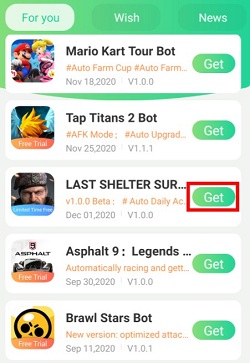
3. Log in your Game Bots account. (Register one if you don't have)
4. Allow permission for Game Bots.
After you allow them, a floating window will appear on your screen.
Note: Need to allow floating window and accessibility permission for Game Bots or it won't work over on Last Shelter Survival official app.
5. Open Last Shelter Survival app and tap Last Shelter Survival Bot floating button.
6. Change the game languange into English and check that your all basic buildings are perfected.
See more on Last Shelter Survivial Bot [About].
![[About] on Last Shelter Survival Bot Main Page.jpg [About] on Last Shelter Survival Bot Main Page.jpg](https://oss.gamebots.run/img/202012/About-on-Last-Shelter-Survival-Bot-Main-Pagejpg-2.jpg)
7. Run Last Shelter Survival Bot to auto farm the game now.
Note: We recommend that use the default settings of Last Shelter Survival Bot and see what it is like for the first time.
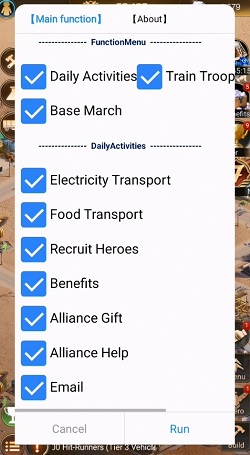
8. Wait a while and the bot will run for you.
9. Check the process of Last Shelter Survival Bot here.

10. Tap the floating icon to stop the bot when necessary.
11. Now enjoy Last Shelter Survival Bot for free. Have fun!
[Last Shelter Survival Bot on PC]
We use LDPlayer (4.0 Android 7.1) emulator as an example. LDPlayer is an Android emulator software on PC.
Download LDPlayer:
1. Install LD Player on your computer.
2. Install Last Shelter Survivial and Game Bots App on the emulator software.
There is Play Store on LDPlayer. Log in Play Store to install Last Shelter Survival, and install Game Bots App from our website.
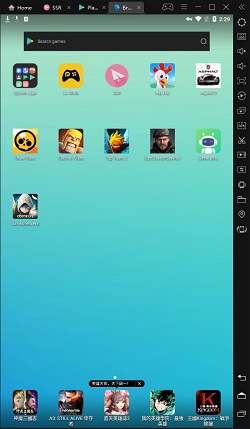
3. The rest steps are the same as you use Last Shelter Survival Bot on Android devices. Check the above [Last Shelter Survival Bot on Android] part.
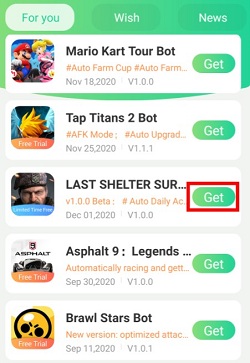
Feedback for Better Last Shelter Survival Bot
Plan to add more features for Last Shelter Survival Bot. Tick the feature you want most on Last Shelter Surivival Bot [wish part] to let us know what you want. If you need help, please email us: gamebots.run@gmail.com.
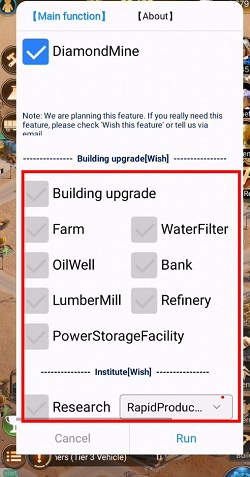
Game Bots FAQ
1. Solutions to Game Bots Crash
2. How to Use Game Bot Correctly




