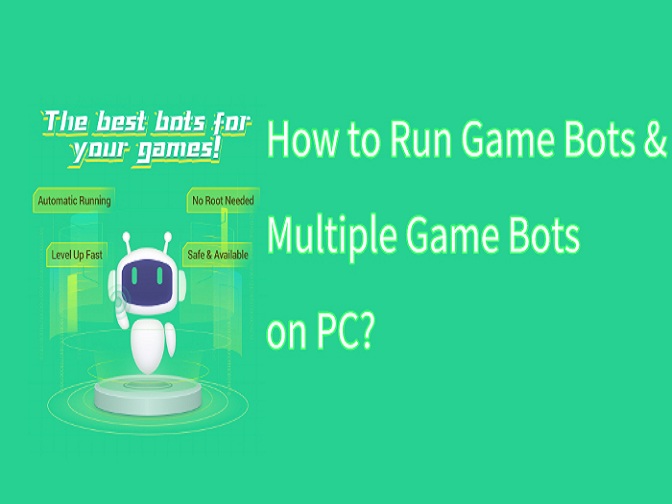Summoners War Bot is released by Game Bots team, which is a robot for game Summoners War: Sky Arena! We will show you how to use Summoners War Bot to automatically finish Daily Mission, automatically farming monsters, automatically receiving Rune you want. Let's see how to do it below.
Summoners War: Sky Arena, or shorted as Summoners War is a 3D RPG game developed by Com2uS. Summoners War is one of the most downloads game on iOS and Android platforms with 14 different languages. It has attracted worldwide players to immerse into Summoners War Sky Arena world. Becoming a summoner and teaming up a variety of monsters to defeat other summoners on Summoners War is the gameplay of Summoners War, which is not an easy and simple mission. Without draining summoners physical and mental efforts, it won't achieve becoming a powerful and strategic summoner.

Based on this situation, a robot called Summoners War Bot is created to help summoners train monsters and play Summoners War more relaxing. Summoners War Bot is developed by Game Bots team, which works on Android apps and provide many bots such as Zynn auto Swipe, Auto Clicker, Hay Day Bot, COC Bot and more. Summoners War Bot can supply a better game experience for summoners when playing the game. It is an access to make Summoners War easy and less difficult to play.
![]()
Summoners War players can use Summoners War Bot to automatically farm fodder ( Fodder is a technical term for those less powerful monsters that work for upgrading the main monsters.) , automatically farm and filter Runes as you wish and complete Daily missions itself.
Features of Summoners War Bot V1.0.0:
- Rune Farming(Giants, Dragons, Necro)
- Daily Mission
- Halls of Elements Dungeon Farming
- Farming Fodder
- Auto-Fodder switching
- Rune Filter system
- Waiting for energy replenishment to continue farming
- Real-time statistical income
- Support Global, China, Korean, Europe, Japan and Asia Server
- Support Android 7.0+ systems
- All resolution support
![]()
You maybe can't wait to know how to use Summoners War Bot now. Actually, the opertaions of Summoners War Bot is easier than you thought. All you have to do is to set it as you wish and wait for it to automatically run. Let's see how to set it on your Android devices. In addition, Summoners War Bot can work on Android emulator on PC. If you want to how to use it on PC, follow the steps below.
How to Set Summoners War Bot as you wish?
As we said above, setting Summoners War Bot is the only things you need to do for running Summoners War Bot. In this part, we will explain it in details about how to set Summoners War Bot on two main sections as you expect. If you want to know it when you use Summoners War Bot, check【About】on Summoners War Bot is another way to undertand.
Part I: Set Summoners War Bot on 【Main Function】
On 【Main Function】, you need to:
- Select what server you want to use Summoners War Bot.
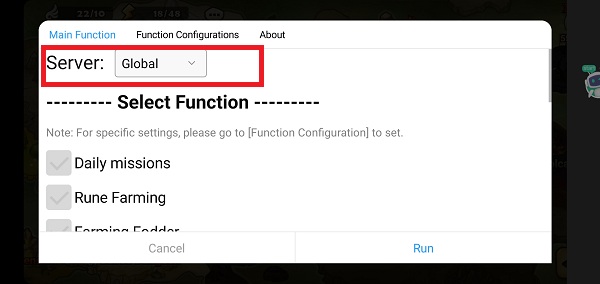
- Select what functions you want Summoners War Bot to do.
For the interval between cyclic missions, the main functions for it are to have time to get Energy and make the functions automatically continue. If you don't choose it, the functions will do it over until there is not enough energy and stop working.
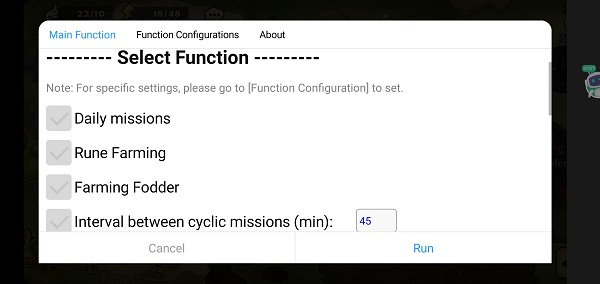
- Tell Summoners War Bot how to get energy when you don't have enough.
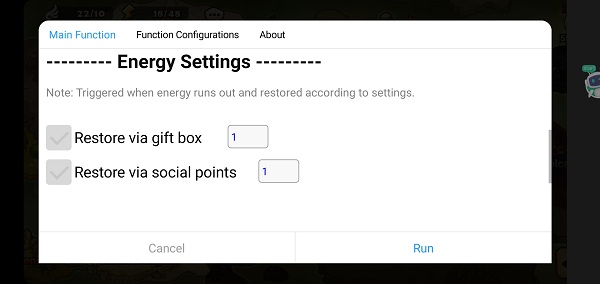
- Select what Kinds of Runes you want to keep.
About Rune filter, choose what color and star Runes you want to keep. If you don't tick both of them, all Runes will be kept when auto farming Runes. And one more thing you need to know it that there is a prority based on Rune Value: Orange > Purple> Blue. If you choose keep purple Rune, actually Summoner War Bot will keep orange and purple for you because orange is more valuable than purple. If you choose orange rune, purple and blue runes will be sold.
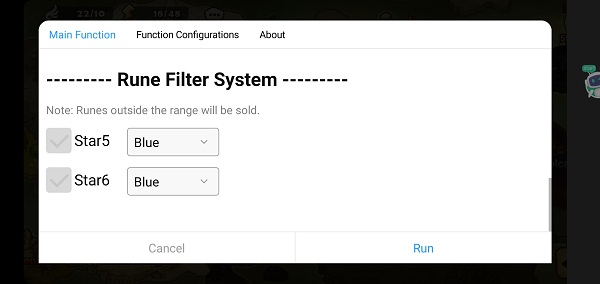
Part II:Set Summoners War Bot on【Function Configuration】
On 【Function Configuration】, you need to:
- Select what floors you want Summoners War Bot to finish Daily Missions.
For this part, Giant means Cairos Dungeon- Giant's keep; Magic means Cairos Dungeon- Hall of Magic; Conqueror means Hall of light/dark/fire/water/wind.
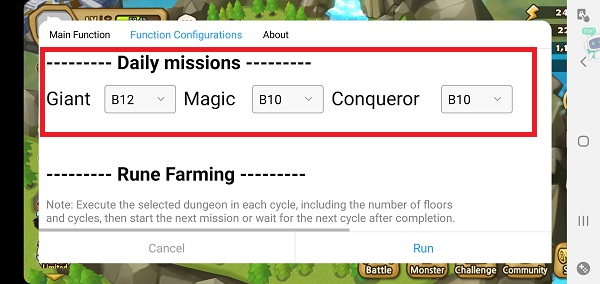
- Select what floors and how many times to play this floor to get Rune.
Here is a tip. Please set the suitable monsters for the dungeons before Summoners War Bot runs.
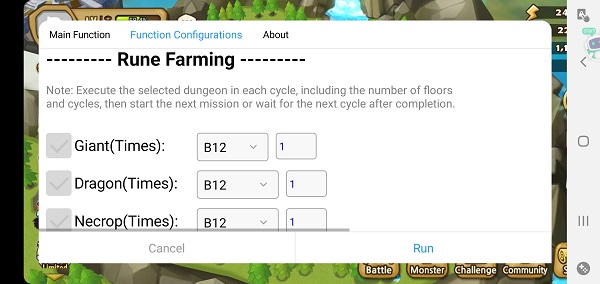
- Select regions and monsters to farm.
For 【farming fodder】part, you need to select what region, what level of this region, what floor of this this level, and how many monsters and what star monsters you want to farm.
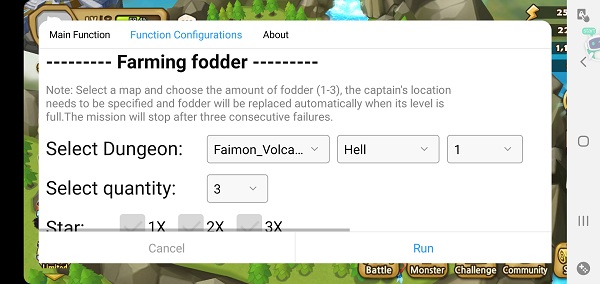
We introduce the settings of Summoners War bot above, and now we will show you how to get and use Summoners War Bot step by step from beginning.
How to Use Summoners War Bot on Mobilbe Devices?
When you use Summoners War Bot, please grant floating window and accessibility permissions of Game Bots app so that Summoners War Bot of Game Bots can be used on Summoner War official app.
Step 1: Download and install Game Bots from Game Bots website.
Step 2: Open Game Bots.
Step 3: Get Summoners War Bot.
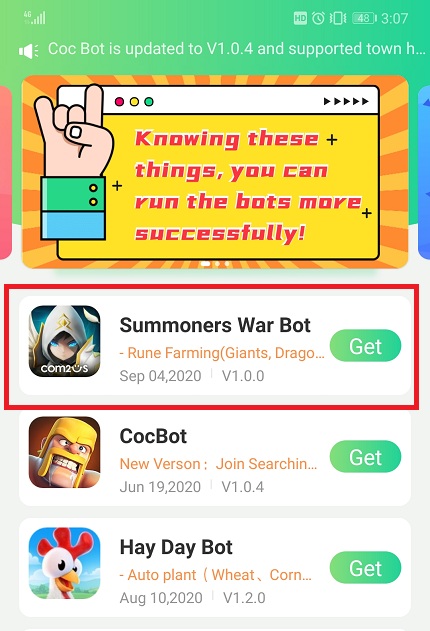
Step 4: Tap "Authorize Now".
After you tap "Get" button near Summoners War Bot, it will pop up a notice about floating window permissions. Tap "Authorize now” and turn on the permissions of Game Bots.
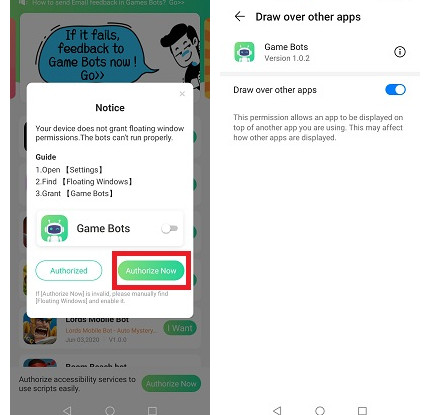
Step 5: Back to Game Bots App.
Step 6: Tap "Authorize Now" again.
It is for turning on the accessibility permissions of Game Bots.
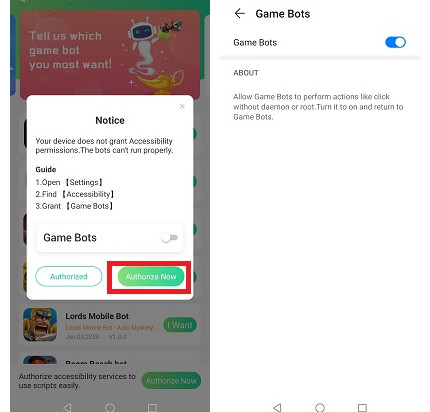
Step 7: Check whether you are able to use Summoners War Bot.
There will be a Game Bots floating icon on the screen. It means you can use Summoners War Bot now.
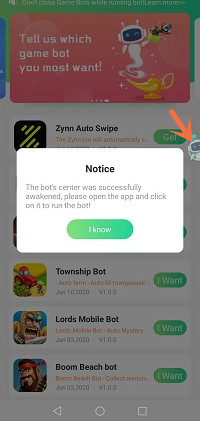
Step 8: Open Summoners War app.
Please open Summoners War app first then use Summoners War Bot.
Step 9: Set Summoners War Bot as you expect and run it.
If you don't know how to set, please check: How to Set Summoners War Bot as you wish? in this article above.
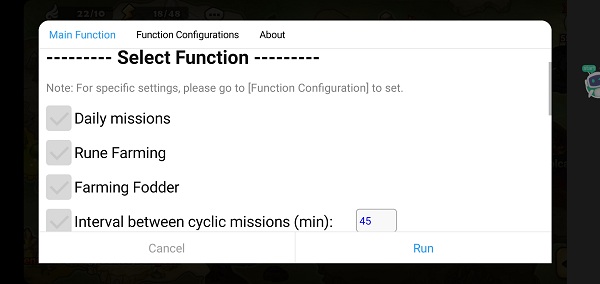
Step 10: Wait a while and Summoners War Bot will automatically run!
If you want to stop Summoners War Bot, pleae tap Game Bots icon again to stop it.
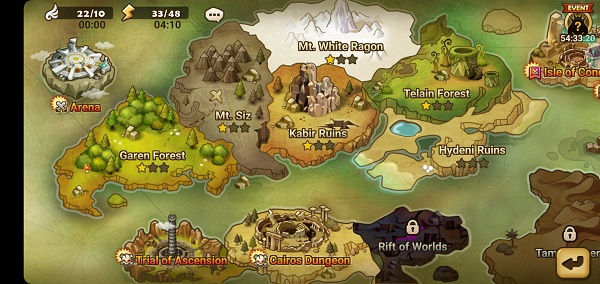
How to Use Summoners War Bot on PC?
We use LDPlayer (4.0 Android 7.1) emulator as an example. LDPlayer is an Android emulator software on PC.
Download LDPlayer: https://www.ldplayer.net
Step 1: Install LD Player on your computer
Step 2: Install Summoners War and Game Bots App on the emulator software.
There is Play Store on LDPlayer. Log in Play Store to install Summoners War.
Notice: If you meet a notice"Deactivate the Root authority in the system settings and try again", please go to LDPlayer Settings to disable the root permission.

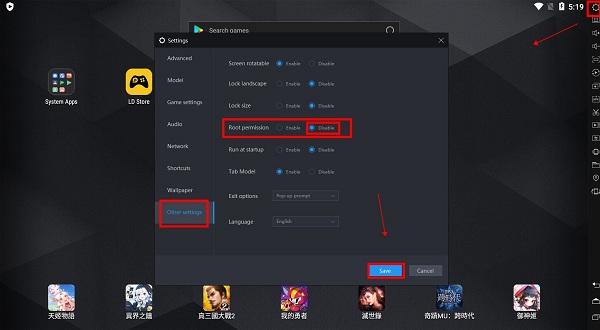
Step 3: Get Summoners War Bot.
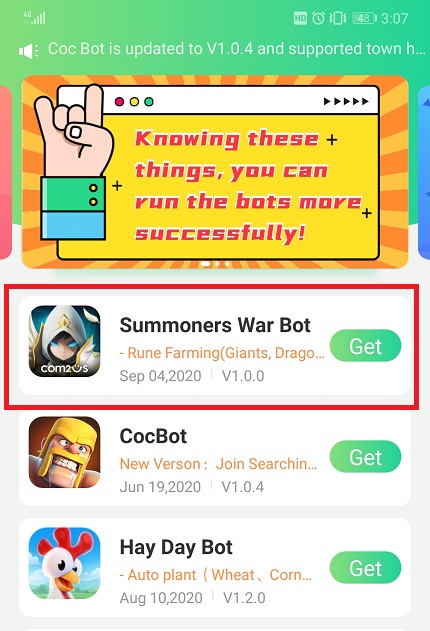
Step 4: Tap "Authorize Now".
After you tap "Get" button near Summoners War Bot, it will pop up a notice about floating window permissions. Tap "Authorize now” and turn on the permissions of Game Bots.
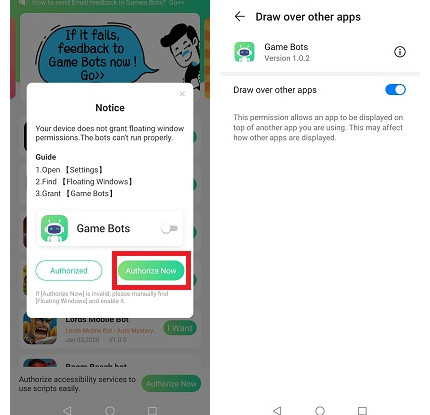
Step 5: Back to Game Bots App.
Step 6: Tap "Authorize Now" again.
It is for turning on the accessibility permissions of Game Bots.
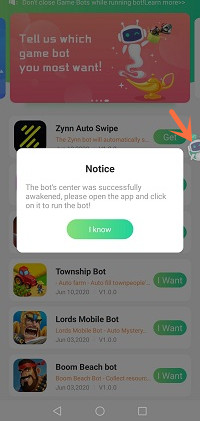
Step 7: Check whether you are able to use Summoners War Bot.
There will be a Game Bots floating icon on the screen. It means you can use Summoners War Bot now.
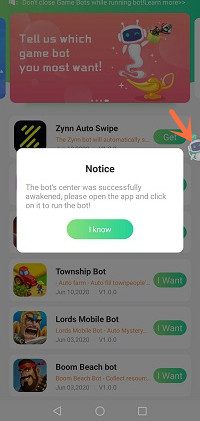
Step 8: Open Summoners War app.
Please open Summoners War app first then use Summoners War Bot.
Step 9: Set Summoners War Bot as you expect and run it.
If you don't know how to set, please check: How to Set Summoners War Bot as you wish? in this article above.
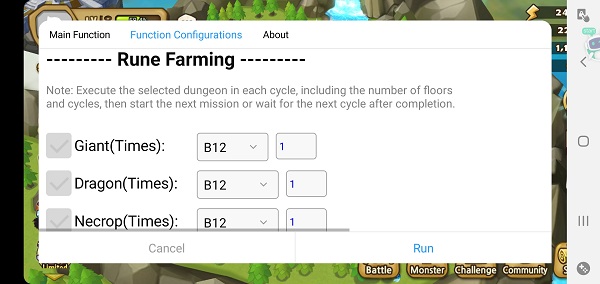
Step 10: Wait a while and Summoners War Bot will automatically run!
If you want to stop Summoners War Bot, pleae tap Game Bots icon again to stop it. Enjoy Summoners War Bot to get a leg up!
When having suggestions and problem about Summoners War Bot, welcome to contact Game Bots team: gamebots.run@gmail.com
For problem feedback, we advise you to follow this article to feed back to us as we can deal with the problem effectively.
How to Feed back Effectively when Meeting Problems on Summoners War Bot?

![[Update] COC Bot V1.3.0 to Support Town Hall Level 14 and Chinese](https://oss.gamebots.run/default/202104/d374acf0-4.jpg)