AutoClicker is a script for Android devices to auto play games like Summoners War. People only set AutoClicker and tell where to need to click automatically, then it will play on its own on the game. You can use autoclicker on Summoners War and all places you want it to work for you.
![]()
However, there is a more intelligent bot/script called Summoners War Bot. It can help you to auto click on Summoners War to complete the game tasks automatically, such as auto farm monsters, auto farm runes and more.
![]()
You must have interest in how to use AutoClicker and Summoners War Bot to auto play Summoners War. We will walk you through how to use them on your Android devices.
Part I: Use AutoClicker on Summoners War
AutoClicker has three different modes, and you can set 1-50 points to auto click or slide to auto click on screen according to your need. We will only show you how to use it in a simple way for demonstration. If you want to get more idea about AutoClikcer, there is an instruction on its panel 【About】.
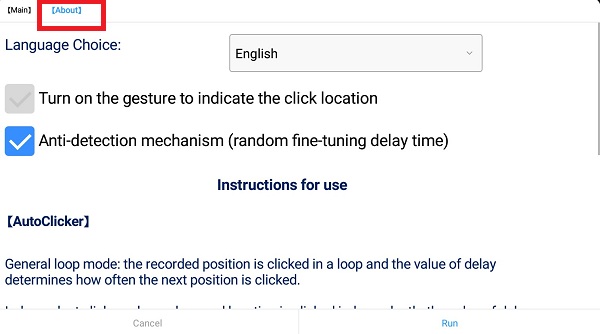
In addition, when using AutoClikcer, you need to grant floating window and accessibility permissions of Game Bots app so that AutoClikcer of Game Bots can be used on the game. Here is a step-by-step tutorial of it. Let’s see how to do it.
Step 1: Install and open Game Bots App.
Step 2: Get AutoClicker.
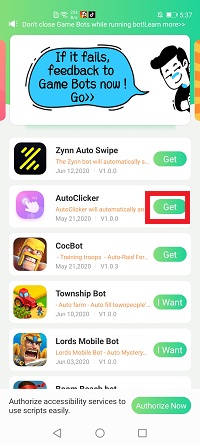
Stpe 3: Tap”Authorize Now”.
After you tap”Get” button near AutoClicker, it will pop up a notice about floating window permissions. Tap”Authorize now” and turn on the permissions of Game Bots.
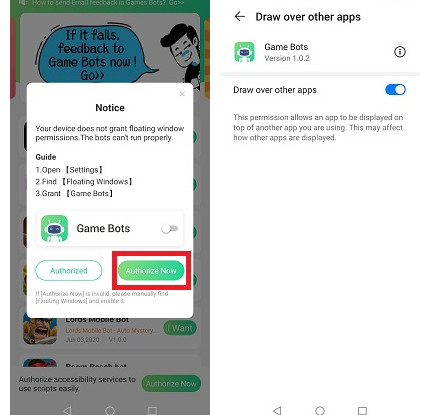
Step 4: Back to Game Bots App.
Step 5: Tap”Authorize Now” again.
It is for turning on the accessibility permissions of Game Bots.
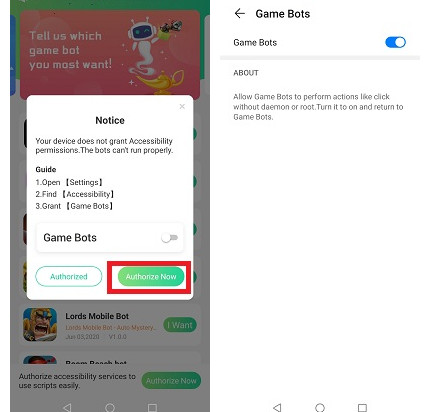
Step 6: Check whether you are able to use AutoClicker.
There will be a Game Bots floating icon on the screen. It means you can use AutoClicker now.
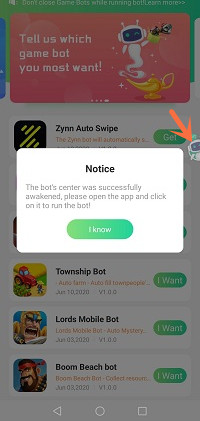
Step 7: Open Summoners War.
Step 8: Set AutoClicker.
Tap Game Bot floating icon and set the number of click positions you need and the delay time.
Delay time means after how much time you want AutoCliker clicks the screen automatically. Here we set 1 click position and 4000ms delay time.
If you want to set more positions, please enter the nunber you want and then tap "Run" at the botton to execute the number, and come back to set the conditions of those positions sperately.
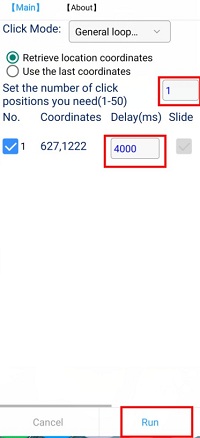
Step 9: Tap "run" to execute AutoClicker.
Step 10: Tap the place you want AutoClicker to work.
We need to tell AutoClicker where we want it to tap automatically, so we have to press the place first.
Stpe 11: Press anywhere to make AutoClicker work.
After you tap the screen according to how many postions you want AutoClicker to click, tap anywhere to make AutoClicker work for you.
If you want to stop AutoClicker, tap Game Bots floating icon and it will stop.
Part II: Use Summoners War Bot to Realize Auto Click and Auto Play
After we introduce AutoClicker to be used on Summoners War to auto click the screen, now we will introduce Summoners War Bot to realize Auto Click and auto play the game. All you have to do is setting the bot and then run it as you wish.
![]()
On Summoners War Bot, there are three main functions for it: auto click the screen to complete Daily Mission; auto farm material monsters like rainbowmon; auto farm runes and filter Runes you don't want out. We will introduce the settings of Summoenrs War Bot to you, and then you can decide to use what feature you expect on your own.
If you want to know it when you use Summoners War Bot, check【About】on Summoners War Bot is another way to undertand how to set Summoners War Bot.
Section 1: Set Summoners War Bot on 【Main Function】
On 【Main Function】, you need to:
- Select what server you want to use Summoners War Bot.
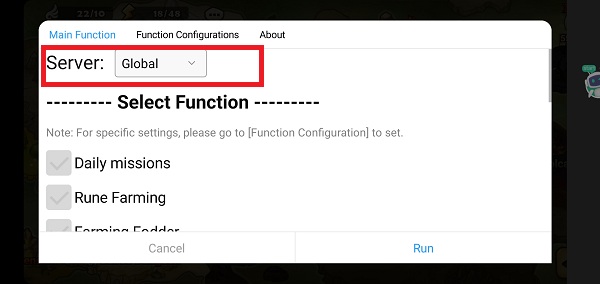
- Select what functions you want Summoners War Bot to do.
For the interval between cyclic missions, the main functions for it are to have time to get Energy and make the functions automatically continue. If you don't choose it, the functions will do it over until there is not enough energy and stop working.
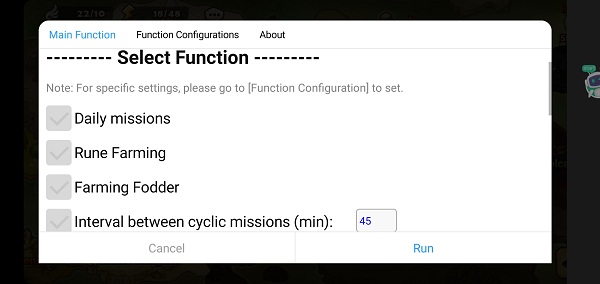
- Tell Summoners War Bot how to get energy when you don't have enough.
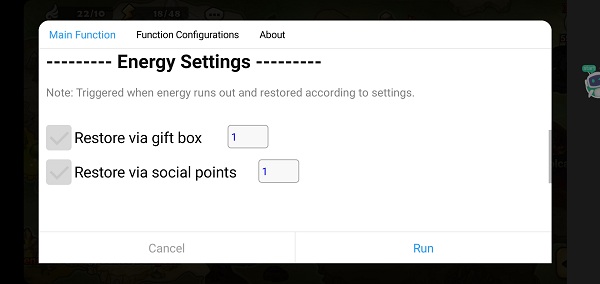
- Select what Kinds of Runes you want to keep.
About Rune filter, choose what color and star Runes you want to keep. If you don't tick both of them, all Runes will be kept when auto farming Runes. And one more thing you need to know it that there is a prority based on Rune Value: Orange > Purple> Blue. If you choose keep purple Rune, actually Summoner War Bot will keep orange and purple for you because orange is more valuable than purple. If you choose orange rune, purple and blue runes will be sold.
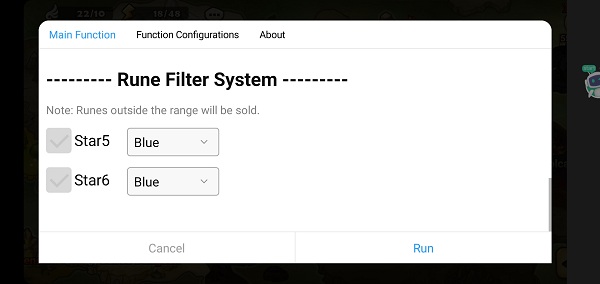
Section 2:Set Summoners War Bot on【Function Configuration】
On 【Function Configuration】, you need to:
- Select what floors you want Summoners War Bot to finish Daily Missions.
For this part, Giant means Cairos Dungeon- Giant's keep; Magic means Cairos Dungeon- Hall of Magic; Conqueror means Hall of light/dark/fire/water/wind.
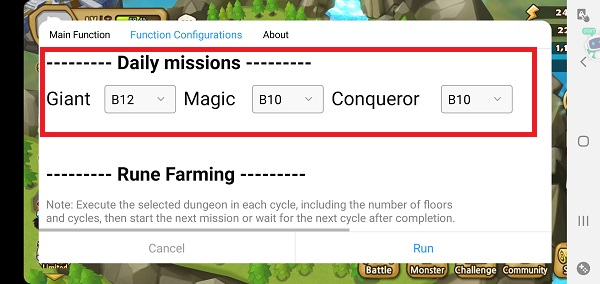
- Select what floors and how many times to play this floor to get Rune.
Here is a tip. Please set the suitable monsters for the dungeons before Summoners War Bot runs.
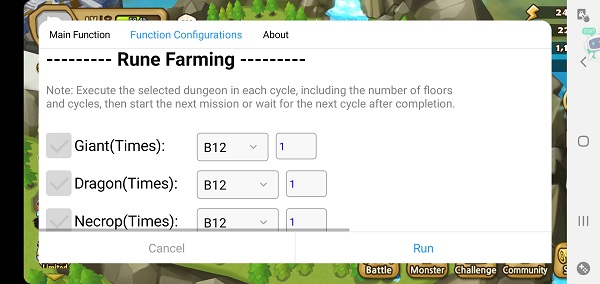
- Select regions and monsters to farm.
For 【farming fodder】part, you need to select what region, what level of this region, what floor of this this level, and how many monsters and what star monsters you want to farm.
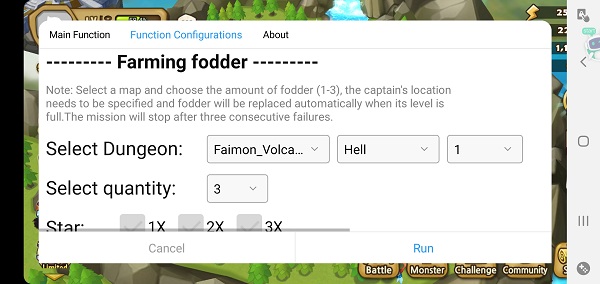
In one word, whatever bot you use, set it first then to use it as you wish. Enjoy.
When having suggestions and problem, it is welcome to contact Game Bots team: gamebots.run@gmail.com




