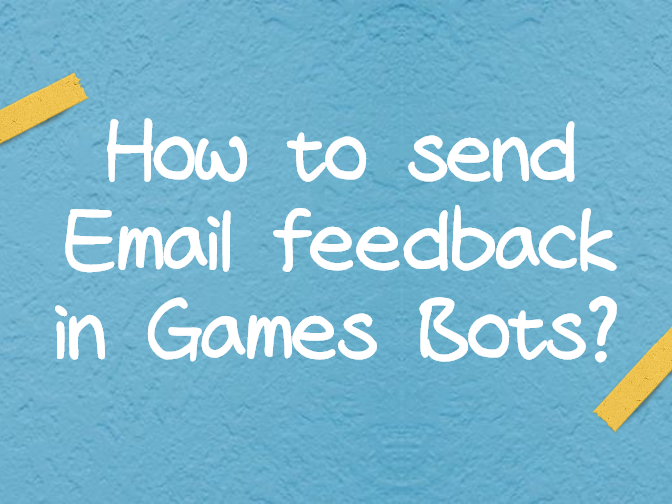The effective method to farm Summoners War Fodder is via Summoners War Bot. There is no doubt. Becasuse Summoners War Bot is capable of automatically farming Summoners War Fodder for Summoners without rest. Run Summoners War Bot on Summoners War offical version to enjoy auto farm Fodder. If you have no idea how to use Summoners War Bot, please see the following. We will share the method to Summoners War Bot.
![]()
Maybe some people don't know what is Fodder. Fodder is the name of monsters only useful for sacrificing. There are Angelmon, Rainbowmon and Devimon. Sacrificing them to upgrade star level of main monsters is the gameplay of Summoners War. When people wants to upgrade monsters to a higher star level, having fodder with the same current level as monsters is the key. If you want to evolve a 4-star monster to 5-star level, you need to sacrifice four 4-star fodder to evolve. Therefore, upgrading fodder is a repeated step for all Summoners.
Now you have Summoners War Bot to help you effectively farm fodder. Set and run Summoners War Bot and leave the rest work to it. Enjoy!
![]()
How to Farm Summoners War Fodder Effectively with Summoners War Bot? (Tutorial)
When you use Summoners War Bot, please grant floating window and accessibility permissions of Game Bots app so that Summoners War Bot of Game Bots can be used on Summoner War official app.
Step 1: Download and install Game Bots from Game Bots website.
Step 2: Open Game Bots.
Step 3: Get Summoners War Bot.
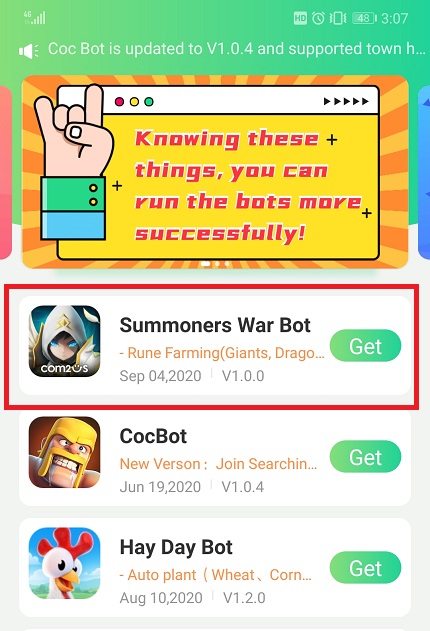
Step 4: Tap "Authorize Now".
After you tap "Get" button near Summoners War Bot, it will pop up a notice about floating window permissions. Tap "Authorize now” and turn on the permissions of Game Bots.
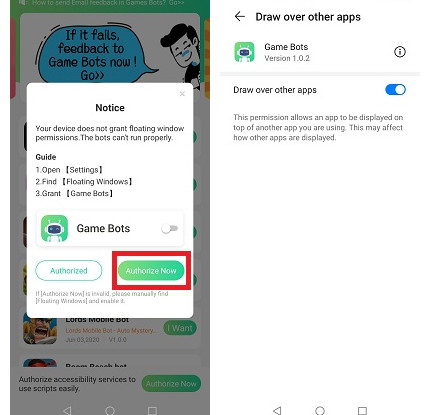
Step 5: Back to Game Bots App.
Step 6: Tap "Authorize Now" again.
It is for turning on the accessibility permissions of Game Bots.
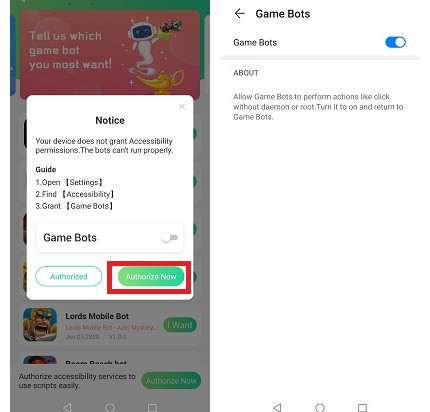
Step 7: Check whether you are able to use Summoners War Bot.
There will be a Game Bots floating icon on the screen. It means you can use Summoners War Bot now.
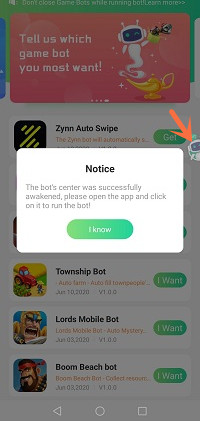
Step 8: Open Summoners War app.
Please open Summoners War app first then use Summoners War Bot.
Step 9: Set Summoners War Bot on 【Main Function】.
- First select what server you are in. Summoners War Bot supports Global and China, and will support more servers in the future.
- Tick Farming Fodder function and interval. (Interval means when you don't have enough energy, Summoners War Bot will wait until the interval time is up and it will run again. )
- Set Energy Settings. Tick them and enter times you want Summoners War Bot to get energy from here when it runs out.
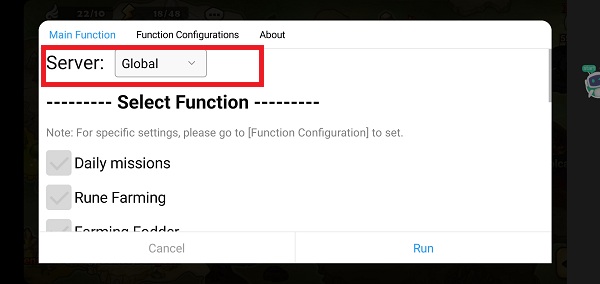
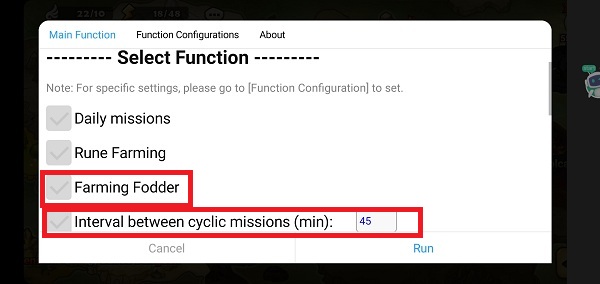
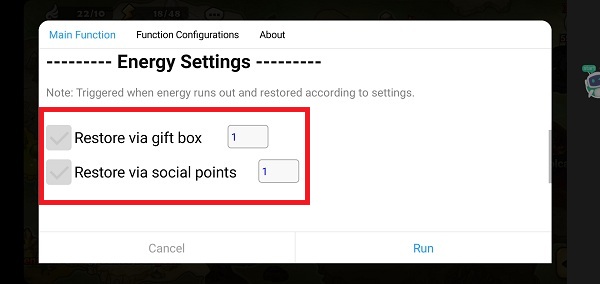
Step 10: Set 【Farming Fodder】condition on 【Function Configurations】and run Summoners War Bot
In this part, you need to select
- what region, what level of this region, what floor of this this level you plan to farm your fodder
- how many monsters and what star monsters you want to farm.
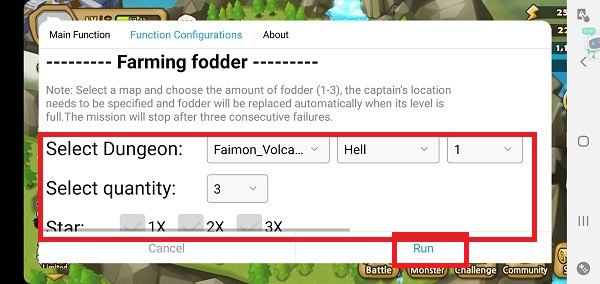
Step 11: Wait a while and Summoners War Bot will automatically run!
If you want to stop Summoners War Bot, pleae tap Game Bots icon again to stop it.
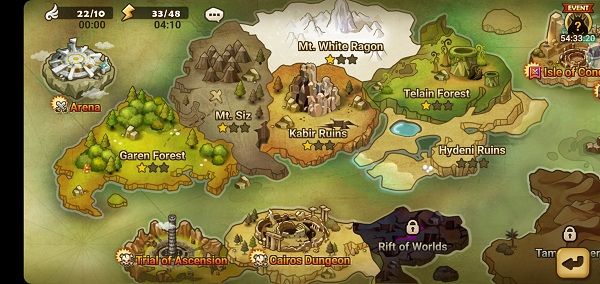
As we know some people use Android emulator to play Summoners War on PC, Summoners War Bot can work on PC as well. Because there are different emulators on PC, we choose LDplayer to be an example to demostrate how to use Summoners War Bot in detail. Look at the following.
Use Summoners War Bot on PC
We use LDPlayer (4.0 Android 7.1) emulator as an example. LDPlayer is an Android emulator software on PC.
Download LDPlayer: https://www.ldplayer.net
Step 1: Install LD Player on your computer
Step 2: Install Summoners War and Game Bots App on the emulator software.
There is Play Store on LDPlayer. Log in Play Store to install Summoners War.
Notice: If you meet a notice"Deactivate the Root authority in the system settings and try again", please go to LDPlayer Settings to disable the root permission.

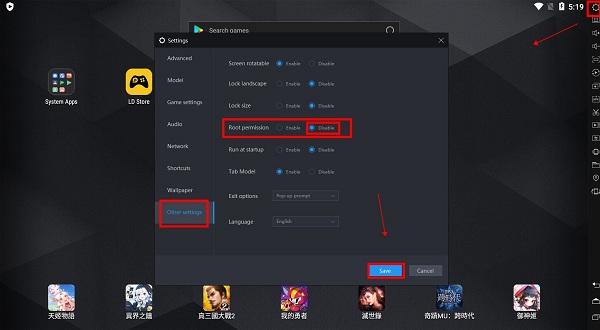
Step 3: Get Summoners War Bot.
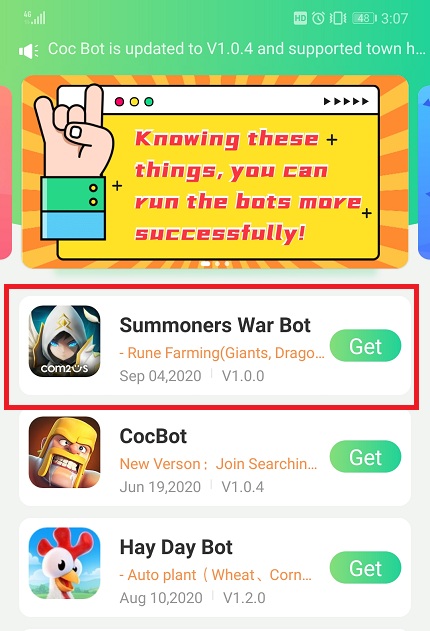
Step 4: Tap "Authorize Now".
After you tap "Get" button near Summoners War Bot, it will pop up a notice about floating window permissions. Tap "Authorize now” and turn on the permissions of Game Bots.
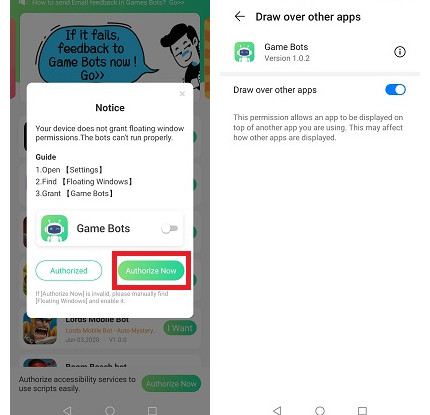
Step 5: Back to Game Bots App.
Step 6: Tap "Authorize Now" again.
It is for turning on the accessibility permissions of Game Bots.
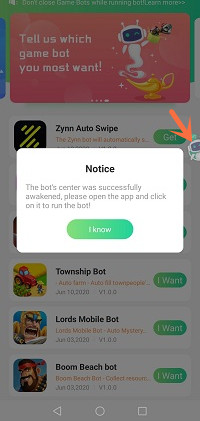
Step 7: Check whether you are able to use Summoners War Bot.
There will be a Game Bots floating icon on the screen. It means you can use Summoners War Bot now.
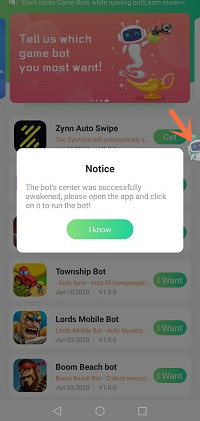
Step 8: Open Summoners War app.
Please open Summoners War app first then use Summoners War Bot.
Step 9: Set Summoners War Bot on 【Main Function】.
- First select what server you are in. Summoners War Bot supports Global and China, and will support more servers in the future.
- Tick Farming Fodder function and interval. (Interval means when you don't have enough energy, Summoners War Bot will wait until the interval time is up and it will run again. )
- Set Energy Settings. Tick them and enter times you want Summoners War Bot to get energy from here when it runs out.
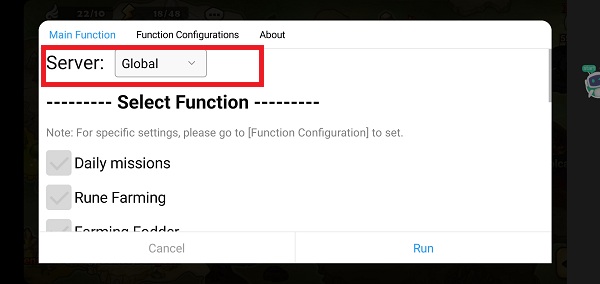
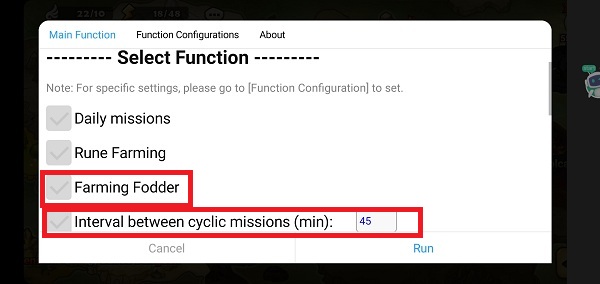
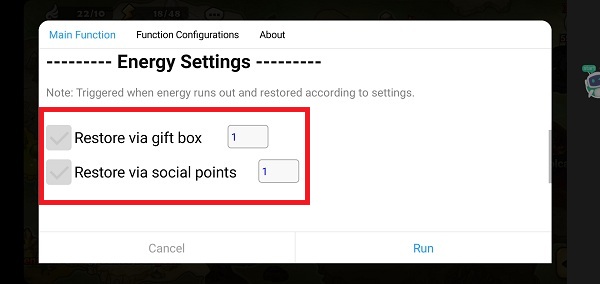
Step 10: Set 【Farming Fodder】condition on 【Function Configurations】and run Summoners War Bot
In this part, you need to select
- what region, what level of this region, what floor of this this level you plan to farm your fodder
- how many monsters and what star monsters you want to farm.
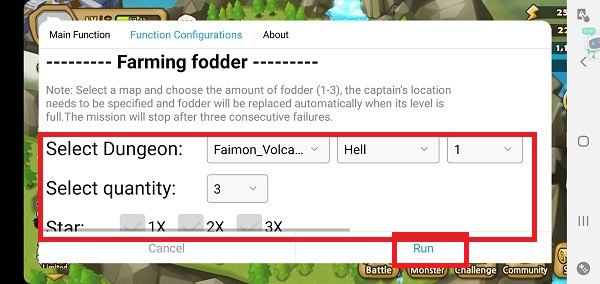
Step 11: Wait a while and Summoners War Bot will automatically run!
If you want to stop Summoners War Bot, pleae tap Game Bots icon again to stop it. Enjoy Summoners War Bot to get a leg up!
When having suggestions and problem about Summoners War Bot, welcome to contact Game Bots team: gamebots.run@gmail.com
For problem feedback, we advise you to follow this article to feed back to us as we can deal with the problem effectively.
How to Feed back Effectively when Meeting Problems on Summoners War Bot?