Have you ever heard dead bases in Clash of Clans? Dead Bases are the abandoned bases in Clash of Clans. They are recognized as dead bases after their players don't play Clash of Clans after 59 hours. They are ususally considered as a feast since players can reward with more elixirs and golds than active bases. Therefore, Chiefs are eager to search dead bases.

Dead bases are easy to search when players are at low levels. The reason is that the rate of abandonment by newbie is more than higher levels. At higher levels, it is hard to find dead bases than lower levels. If you find one, that is enoumours wealth for you. But notice that even though it is a dead base, the defense at higher levels is not weak. Enhancing your troops are still the key to get loot.

The methods to search dead bases are various. Both of the Most referred means are search and search, and changing languages. Search and search means you need to search frequently and then meet one dead base. Changing languanges means you change the languanges of COC meanwhile the relevant servers are changed to increase the rate of dead base.
If you don't like those methods and think they are not intelligent, using COC Bot to auto search dead bases for you is an efficient approach.
What is COC bot?
Clash of Clans Bot (COC bot) is one of automatic game bots in Game Bots App. It can help COC players to automate army training, collect resources,search clans to raid and fight against matching enemies to plunder resources in COC. All you have to do is keep COC running with the bot and attain rewards with ease.
![]()
How to Use COC Bot for Dead Bases in Clash of Clans?
1. Run the Game Bots app and allow permission to 'Use Service' in [Settings-Accessibility] at the first time.
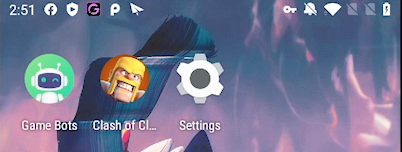
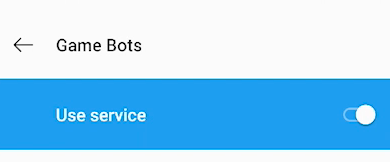
2. Go back to Game Bots and click to get the COCBot, then turn on 'allow display over the apps'.
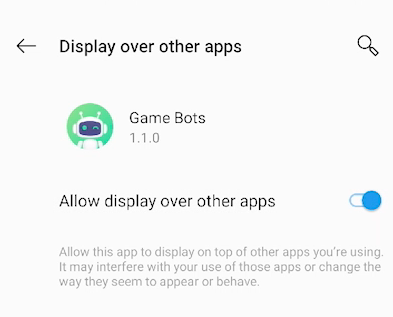
3. Run Clash of Clans manually and then tap Game Bots floating icon to set COC Bot.
4. Select what level you are manually and choose "Barch+Giant- Dead base" if you want it to search dead base automatically, then run COC Bot.
(e.g Our account is on the level 11 so we change here to town hall level 11)
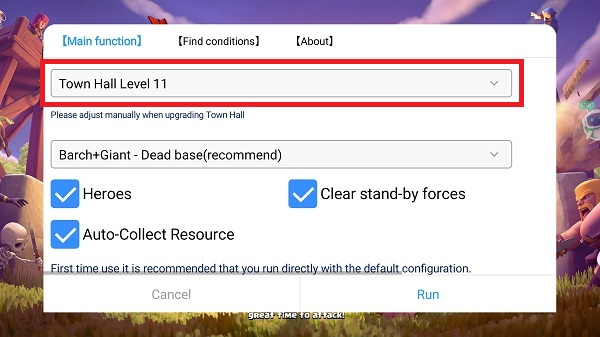
5. The game language needs to be English for Game Bots to working right. If not, Game Bots will automatically change the game language to English for you.
Feedback
If you need any help, please contact: gamebots.run@gmail.com
We recommend you follow this article to feedback us since we can solve the problem more effectively for you.
How to send Email feedback in Games Bots?




