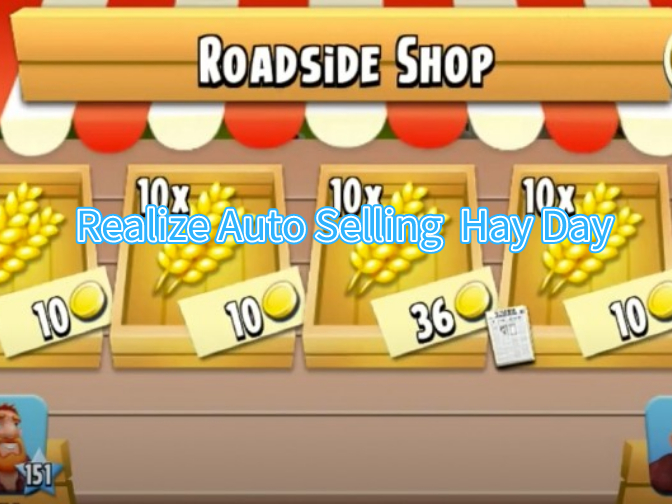Asphalt 9: Legends Bot is released today! Now Asphalt 9 Legends players can automate the game easily through Asphalt 9 Bot on Android devices!
Asphalt 9: Legends Bot is a special robot for Asphalt 9: Legends developed by Game Bots team. The biggest advantage of Asphalt 9: Legneds Bot is to auto farm career mode 24/7 without stop without effort. Let's see how to use Asphalt 9:Legends on your Android devices.
![]()
Features of Asphalt 9: Legends Bot
- Automatically racing and getting credits;
- 24/7 automatic use of touchdrive;
- Auto Farm career mode;
- Support Android 7.0+;
- Support All resolution;
How to Use Asphalt 9: Legends Bot ?
1. Download and install the Game bots app on Android phone first.
2. Download Asphalt 9: Legends Bot from Game bots.
Note: Need to allow floating window and accessibility permissions for Game Bots or it won't work over on Asphalt 9 Legends official app..
3. Open Asphalt 9:Legends and run Asphalt 9:Legends Bot.
Note: We recommend that use the default settings of Asphalt 9: Legends Bot and see what it is like for the first time. If you want to customize Asphalt 9 Bot, please check [About] on Asphalt 9 Bot floating panel to see how to do it.
Can't wait to enjoy Asphalt 9: Legends Bot ? Download it from Game Bots App. Have fun!
Feedback
If having suggestions and problems about Asphalt 9: Legends Bot , please contact Game Bots team: gamebots.run@gmail.com
For problem feedback, follow this article to feed back to us as we can deal with the problem effectively.
How to send Email feedback in Games Bots?