
[Hay Day Tips] Top Guide of Hay Day Automatically Earning Unlimited Coins
The top guide of Hay Day automatically earning unlimited coins is definitely to use Hay Day Android Bot to earn coins. While you are asleep, working or doing other things, Hay Day Bot can works nonstop for you to make Hay Day coins.

Hay Day Bot
- With Hay Day; - Auto plant (Wheat、Corn、Carrot); - Auto harvest; - Auto sell them in road-side shops; * Support all Android devices (Requirements: Android 7.0+)
2021-12-08 | V1.4.4
Hay Day Bot features automatically planting crops like carrots, wheat, and corns, auto harvesting them, and selling them on your roadside shop so it can make coins on Hay Day continuously. Let's see how to use this powerful and effective helper to automatically earn and make umlimited coins for you on Hay Day.
Tips of Auto Earning Unlimited Coins on Hay Day
There are methods able to maximize profits from Hay Day Bot. Check them out before understanding how to use Hay Day Bot.
1. Run Hay Day Bot when your devices are idle. Take advantage of Hay Day Bot to auto make coins every minute.
>>> How do You Use Hay Day Bot in the Background and Locked Screens?
2. Create multiple accounts to earn coins with Hay Day Bot for your main account.
>>>How to create multiple accounts in Hay Day
>>>How to run multiple accounts with hay day bot?
>>>How to transfer coins on Hay Day
3. Run Hay Day Bot on PC if you have. Check out the following for Hay Day Bot on PC.
>>> How do You Play Multiple Hay Day Bots on PC?
4. Setting crops at the lowest prices and ticking the free AD feature on Hay Day Bot can expedite the selling process when necessary.
Guide of Hay Day Automatically Earning Unlimited Coins
After introducing tips, we would like to share how to use Hay Day Bot in two parts. One is methods to download Hay Day Bot on Android phones and PC, and the other is to customize Hay Day Bot. 【NOTE】 Need permission to run Hay Day Bot over Hay Bot. They are accessibility permission and floating window permission. Without them, Hay Day Bot cannot work for you.
【DOWNLOAD HAY DAY BOT】
[On Android Mobiles]
Download Game Bots App. (Game Bots is an integrated app for bots, including Hay Day Bot, COC Bot, etc.)
Open Game Bots to get Hay Day Bot.
[On Computers]
1. Download Android emulators on PC. We use LD player (Android 7.1) as an example.
2. Download Game Bots App and Hay Day on the emulator.
3. Open Game Bots to get Hay Day Bot.
After you get Hay Day Bot, now open the official Hay Day to customize Hay Day Bot. Whatever you use Hay Day Bot on, it is the same process to customize.
【SET HAY DAY BOT】
1. Make sure start points of the field from the order board and endpoints near the roadside shop. It is an essential part. See more details in [About].
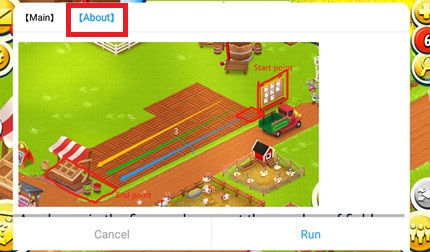
2. Ticking plant box and sell box on 【Main】 to auto plant, auto harvest, and auto sell on Hay Day. If you have mulitple accounts, you could check it to see how to use Hay Day Bot switch account function:
>>>How to create multiple accounts in Hay Day
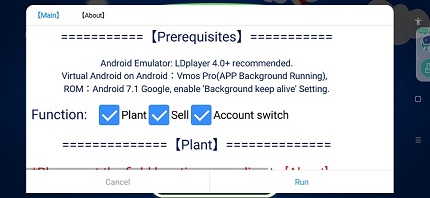
3. Scroll down, then choose how many field rows and what crops you want Hay Day Bot to plant.
4. Remember to select the corresponding crop and what price of it to be sold.
5. Tick free AD box to put an AD in the newspaper.
6. Tap run to execute your Hay Day Bot.
7. Enjoy Hay Day Bot to make unlimited coins for you!
【FEEDBACK】
If you meet any problems, please go to Hay Day Bot floating panel for feedback, or contact: gamebots.run@gmail.com
【More Hay Day Tips】
Hay Day Bot Tips to Boost your Hay Day Farm
Everything You Need to Know About Hay Day Farm Pass Season
[Hay Day Tips] The Complete Guide to Free Hay Day Diamonds
[Hay Day Tips] The Best Guide of Getting Hay Day Coins for Free



