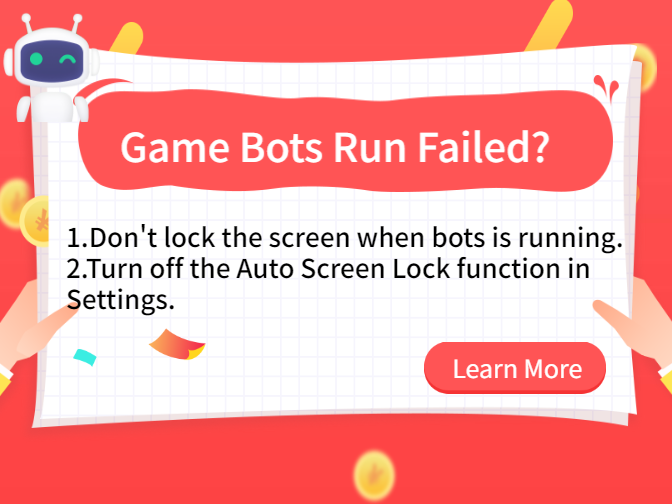Android League of Legends:Wild Rift Bot ( LOL: Wild Rift Bot ) has released on Game Bots platform, where a platform provides with a bunch of bots like Hay Day Bot, COC Bot, Brawl Star Bot, Mario Kart Bot etc.
![]()
League of Legends: Wild Rift Bot ( LOL: Wild Rift Bot ) is another new bot developed by Game Bots team, which can auto play CO-OP VS AI Mode of League of Legends: Wild Rift 24/7 without rest. It is a working and effective assistant for the game when players would like to take a rest but continue to enjoy the game!
Game Bots will add more intelligent feature for players so if you have any suggestions, welcome to contact us: gamebots.run@gmail.com
League of Legends:Wild Rift Bot ( LOL: Wild Rift Bot )V1.0.0 Feature
- Auto Play CO-OP VS.AI
- Android 7.0+ Operation Systems
- Language: English
How do You Auto Play CO-OP VS.AI with League of Legends:Wild Rift Bot on Android?
1. Download and install the Game bots app on Android phone first.
2. Get League of Legends:Wild Rift Bot from Game bots.
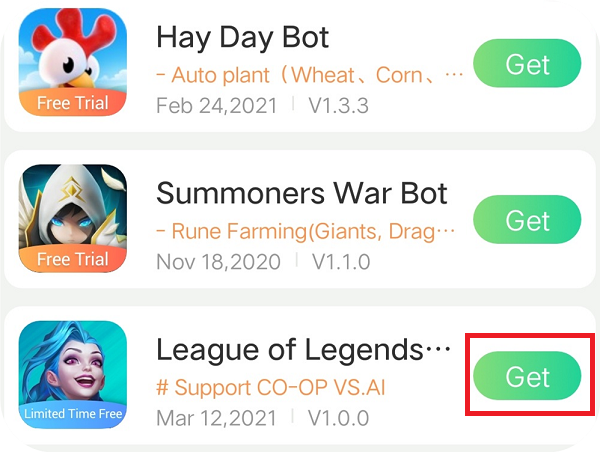
3. Select Wild Rift App to use LOL:Wild Rift Bot.
4. Allow permission for Game Bots.
After you allow them, a floating window will appear on your screen.
Note: Need to allow floating window and accessibility permission for Game Bots or it won't work over on Wild Rift official app.
For more details: why does Game Bots need those permission?
5. Automatically open Wild Rift for you.
6. Go to Wild Rift Settings > CONTROLS > Find UTILITIES.
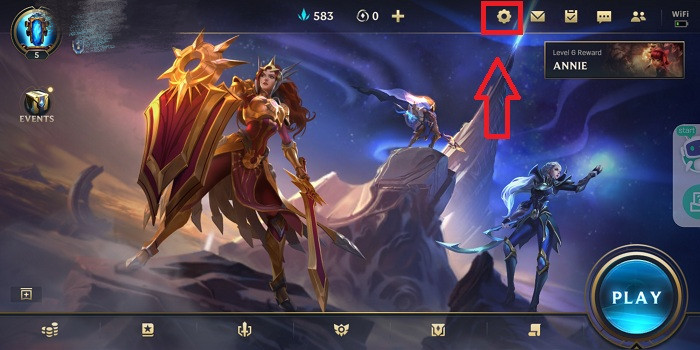
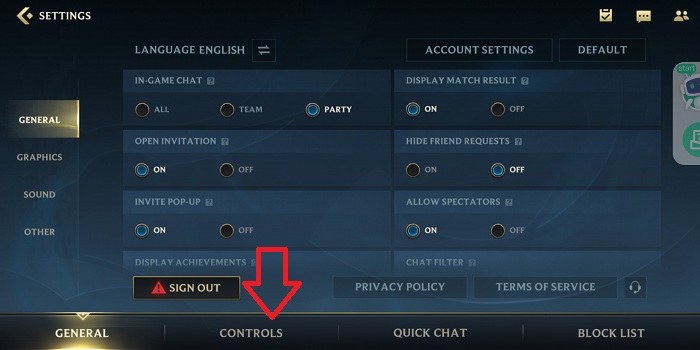
7. Turn on MINI MAP AUTO PATHING and change AUTO LEVEL-UP into INSTANT for the bot.
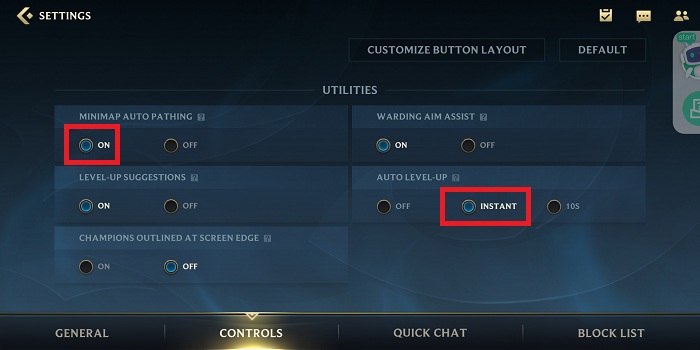
8. Tap the floating icon of Wift Rift Bot.
![]()
9. Tick the featurs and customize the bot based on your need
Note: We recommend that use the default settings and see what it is like for the first time.
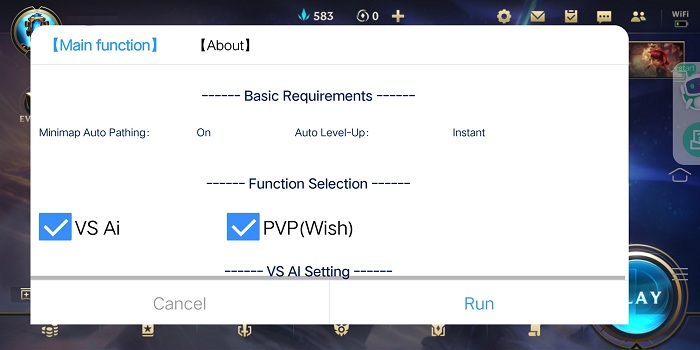
10. Tap Run to make LOL: Wild Rift Bot auto play CO-OP VS.AI.
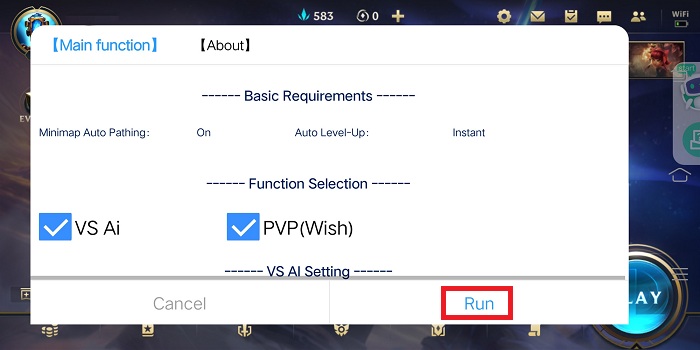
11. Tap the floating icon to stop the bot when necessary.
If you want PVP mode on LOL: Wild Rift Bot, please tick here to let us know.
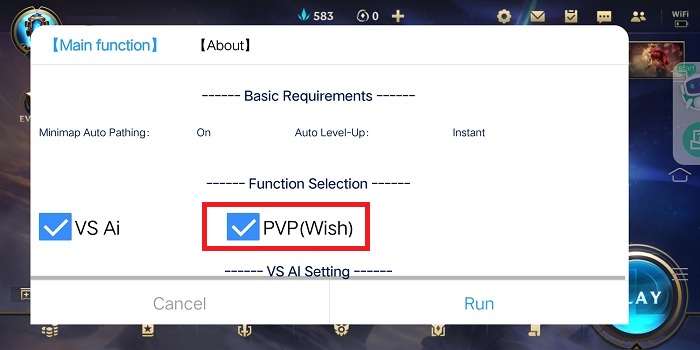
Game Bots FAQ
1. Solutions to Game Bots Crash
2. How to Use Game Bot Correctly
Read More
1. Hay Day Bot
2. Hay Day Tips
3. COC Bot to Auto Search Dead Base and Collect Resources
6. Hay Day News


![[Update] Asphalt 9: Legends Bot V1.1.0 to Auto Play Multi-Player Mode and Fix Bugs!](https://oss.gamebots.run/default/202102/fca0c306-9.png)