Clash and Clans Bot, otherwise called COC Bot is a 100% working and safe script for strategic Clan Wars game - Clash and Clans. Clash and Clans Bot (COC Bot) is developed by Game Bots Team in March 2020 and has been upgraded COC Bot stability and added more functions for COC users by Game Bots team efforts.It is 100% working and safe on Android devices with 7+ system and Android emulators on PC.
[Clash and Clans Bot Necessability]
Clash and Clans is a strategic Clan Wars game. Game becomes more demanding when upgrading higher levels. Recources are vital for every Chief to unlock new features and go up to the top-tire. Taking hours to collect recources and do the repeated bord tasks to get rewards are not reasonable as recourses and rewards will decrease as your level is up on Clash of Clans. Users who don't plan to spend more hours is a challenge as they need time to their reality lifes. Therefore, Clash and Clans Bot (COC Bot) is developed.
Save Time and Energy
Clash and Clans Bot (COC Bot) can clear off the repeated work for you and automatically represent you to raid, colloect recources and protect your clans all the time.
Seize opportunities to gain more rewards
Clan and Clans Bot ( COC Bot) searches ideal clans and dead bases for players. Seize every chance to gain more rewards for Chief at any time and anywhere.
[Clash and Clans Bot Features]
- Auto Farm
- Auto Train Troops
- Auto Collect Resources ( Coins/Elixir)
- Auto Search Dead Base
- Auto Search ideal clans
- Auto Raid
- Auto Search Loot
- Auto Collect Bonus
- Auto protect Chief Clan
- Auto Clean stand-by forces
- Auto Set troops
- Language English
- Support All Resolutions of Android 7+ system
[Clash and Clans Bot Tutorial]
1. Go to the Game Bots app and get COC Bot.
>>>Notice: require floating window and accessibility permissions of devices when using COC Bot. Otherwise, it won't work over Clash of Clans official app.
2. Press Game Bots floating icon to set COC Bot.
>>> Select what level you are and run COC Bot if you expect to keep COC Bot work under default settings. Or change the settings to customize COC Bot.
(e.g Our account is on the level 11 so we change here to town hall level 11)
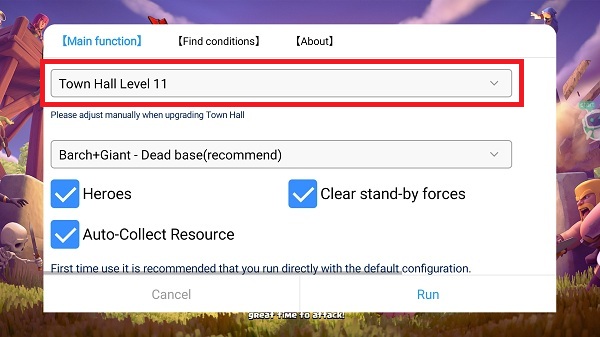
3. Execute COC Bot after set and wait a while for its running.
Note: The game language needs to be English for Game Bots to working right. If not, Game Bots will automatically change the game language to English for you.
[FeedBack]
If you need any help, please contact: gamebots.run@gmail.com




