Hay Day Bot V1.3.2 update has been out! This update is for optimizing the effect of auto farming multiple Hay Day accounts and fix some bugs. Now players can enjoy better multiple account farming experience in each Hay Day farm. Run the newest Hay Day Bot in Game Bots!
![]()
What's New in Hay Day Bot V1.3.2?
- Optimizing the effect of auto farming multiple Hay Day accounts
- Optimizing automatic recognition effect
Notice: run bots under English enviroment.
How do you Use Hay Day Bot?
1. Download and install the Game bots app on Android phone first.
2. Log in your game bots account. (If you don't have it, register one with your email.)
3. Find Hay Day Bot from Game bots.
4. Tap "Get" near Hay Day Bot and select 1.3.2 Hay Day Bot.
V.1.3.2 Beta is a test version. If there is no special requirement, there is no need to install this version.
Notice: Everybody has a 30-min free trial every 24 hours to enjoy Hay Day Bot.
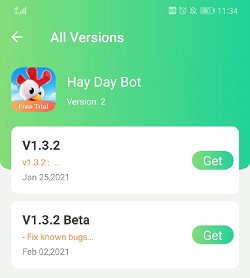
5. Select Hay Day App for Hay Day Bot.
6. Allow permission to run Hay Day Bot working over Hay Day. (Why does Game Bots Need Those Phone Permissions?)
7. Open Hay Day automatically and a floating green bot window appears.
8. Adjust your fields based on the [About] requirements and set Hay Day Bot as you wish.
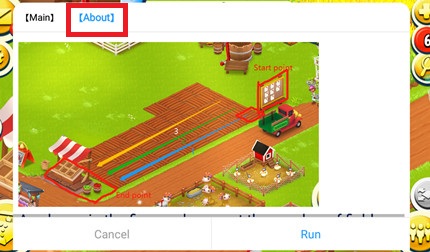
9. Run Hay Day Bot to automatically play Hay Day for you!
If you are interested in how to auto farm multiple farms, check this out:[Guide] How to Correctly Customize Multiple Hay Day Farms on Hay Day Bot
Hay Day Bot FAQ
1. Solutions to Game Bots Crash
2. How do You Use Hay Day Bot in the Background and Locked Screens?
3. Why can't Hay Day Bot Auto farm Hay Day Well?
Hay Day Tips
[Hay Day Tips] The Complete Guide to Free Hay Day Diamonds
[Hay Day Tips] How to Get Hay Day Building Materials Fast
[Hay Day Tips] The Best Guide of Getting Hay Day Coins for Free
[Hay Day Tips] The Best Complete Guide of Free Getting Hay Day Vouchers
If having suggestions and problems about Hay Day Bot, it is welcome to contact Game Bots team: gamebots.run@gmail.com

![[Release] Last Shelter Survival Bot (LSS Bot) V1.0.0 to Auto Upgrade Buildings, Auto Research and More!](https://oss.gamebots.run/default/202102/61af1be0-c.jpg)


