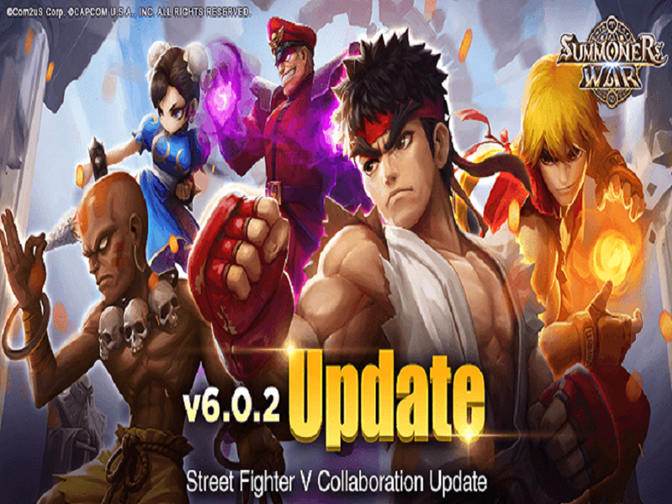Hay Day Bot is updated to V1.2.2 to fix the bug: unable to sell crops on a customized Roadside Shop. Recently we have received Hay Day Bot users' feedback that their Hay Day Bot couldn't sell crops automatically. We checked the problem and found it was caused by their roadside shop customization.
![]()
Right now Hay Day Bot V1.2.2 fixes the problem. If you have met the problem, please use Hay Day Bot V.1.2.2. When you meet any problem, please feed back it to Game Bots team: gamebots.run@gmail.com.
Hay Day Bot V1.2.2 Feature:
- Auto plant(Wheat、Corn、Carrot);
- Auto harvest;
- Auto sell them in regular and customized roadside shops;
* Support all Android devices (Requirements: Android 7.0+)
How to Get Hay Day Bot V1.2.2:
1. Download and install the Gamebots app on Android phone first.
2. Get Hay Day Bot from Gamebots.
How to Use Hay Day Bot:
1. After you get Hay Day Bot, please open Hay Day official version.
2. Set Hay Day Bot as you wish.
If you don't know how to set it as you wish, follow Hay Day Bot detailed guide. (Although the guide is for the previous version of Hay Day Bot, it is still applied to V1.2.2 Hay Day Bot)
If having suggestions and problems about Hay Day Bot, it is welcome to contact Game Bots team: gamebots.run@gmail.com
For problem feedback, we advise you to follow this to feed back to us as we can deal with the problem effectively.
How to send Email feedback in Games Bots?



![[FAQ] Solutions to Game Bots Crash](https://oss.gamebots.run/default/202010/7ed5744d-1.png)