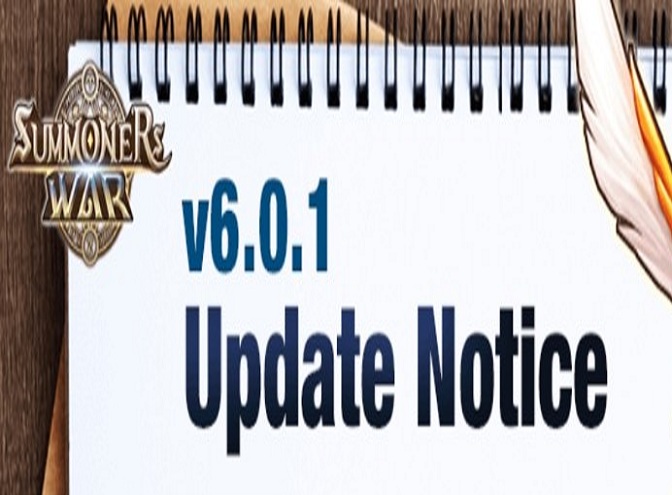Lords Mobile Bot ( Lords bot ) is updated to V1.1.1 for all Resolution, Hero Stages and some known bugs! Lords Mobile Bot can auto complete quests, train troops, do research, upgrading buildings, complete hero stages and gather resources more smoothly. It greatly reduces the time and energy for players. Download Lords Mobile Bot to enjoy it NOW!
![]()
What's New in Lords Mobile Kingdom Wars Bot V1.1.0?
1. Hero Adventure: compatible with Challenge;
2. Hero Adventure: fixed some known problems that may cause unable to challenge or unable to loop normally;
3. Upgrade Buildings: new upgrade method according to castle upgrade route;
4. Resource Gathering: compatible with 2 or more Armies;
5. Compatible with full resolution
How to Use Lords Mobile Kingdom Wars Bot on Android Devices?
* Lords Mobile Bot (Lords bot) Reuqires:
- Android 7.0+ Operation System
- Language: English
For players under Android 7.0, please check this method to fix it: Run Game Bots on Android Virtual Machine or PC Emulator
Step 1: Download and install Game Bots.
Step 2: Open Game Bots and get Lords Mobile Bot.
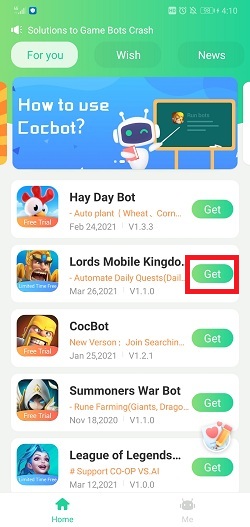
Step 3: Select Lords Mobile Kingdom for the bot and then tap "Authorize Now" to allow Lords Mobile Bot to work over Lords Mobile app.
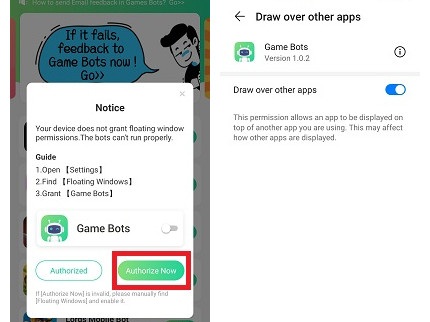
Step 4: After Back to Game Bots App.
Step 5: Tap "Authorize Now" again.
Game Bots and Lords Mobile Bot need the phone permission to work over the game, and it is safe. If you have doubts, check Why does Game Bots Need Those Phone Permissions?
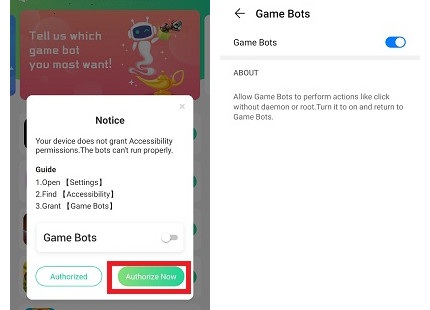
Step 6: Lords Mobile Bot automatically open the game and then tap the floating icon.
Step 7: Select the castle level you are in [Main Function].
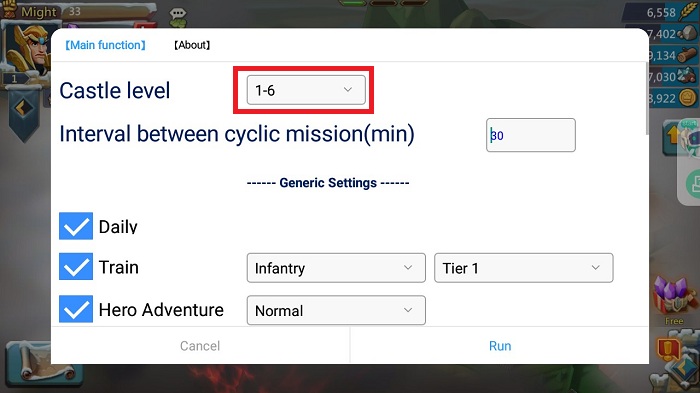
Step 8: Configure Lords Mobile Bot for your game on [Main Function].
For the first use, we suggest that run Lords Mobile Bot under the default and see how it works. And configure Lords Mobile Bot on your need. If you need the tutorial, check [About] for details.
Configure Lords Mobile Bot (Lordbot) on [Main Function]
![Configure Lords Mobile Bot (Lordbot) on [Main Function].jpg Configure Lords Mobile Bot (Lordbot) on [Main Function].jpg](https://oss.gamebots.run/img/202101/Configure-Lords-Mobile-Bot-Lordbot-on-Main-Functionjpg-12.jpg)
[About] on Lords Mobile Bot (Lords bot)
![[About] on Lords Mobile Bot (Lords bot).jpg [About] on Lords Mobile Bot (Lords bot).jpg](https://oss.gamebots.run/img/202103/About-on-Lords-Mobile-Bot-Lords-botjpg.jpg)
Step 9: Tap "Run" to execute Lords Mobile Bot (Lords bot).
Step 10: Wait a while and Lords Mobile Bot (Lords bot) will automatically complete quests, upgrading buildings, hero advantures ( normal or elite mode), resources collection and more for you.
Tap the floating window to stop Lords Mobile Bot (Lords bot) when necessary.
Feedback
If you need any help, please contact us: gamebots.run@gmail.com