
[Hay Day Tips] How to Auto Get Diamonds of Hay Day Achievements
Completing Hay Day Achievements is one method of earning diamonds. Hyper Harvester achievement is one of them, which is hard to reach if playing on your own but is easy for Hay Day Android Bot to auto complete and get diamonds of this Hay Day achievement.

Hay Day Bot
- With Hay Day; - Auto plant (Wheat、Corn、Carrot); - Auto harvest; - Auto sell them in road-side shops; * Support all Android devices (Requirements: Android 7.0+)
2021-12-08 | V1.4.4
Why is Hyper Harvester Achievement hard to reach on your own?
There are three tiers of Hay Day Hyper Harvester Achievement for players to complete. The first one is to harvest 50 fields in 10 mins to earn 1 Hay Day diamonds; the second one is to gather 200 in 20 mins to make 2 diamonds; the third is to harvest 200 fields in 10 mins.

If you have enough fields, you could reach goals easier. But when you don’t have enough, it is a challenge to complete as it needs harvesting so many areas as fast as possible in a limited time.
Why can Hay Day Bot auto get diamonds of the achievement easily?
Hay Day Bot can help players to complete Hyper Harvester easier due to its automatic planting, harvesting, and selling features without a stop. We have calculated that:
if you are at level 28 with 45 fields and farm wheat with Hay Day Bot, it could harvest 45*10=450 fields in 20 mins. (Wheat needs 2 mins to mature )
Now you must expect to know how to use Hay Day Bot to reach the achievement correctly. Let’s see the following.
How to Auto Get Diamonds of Hay Day Achievements with Hay Day Bot
Hay Day Bot supports Android devices with 7.0+ operation systems and Android emulators on Windows PC. We will guide you on how to use Hay Day Bot step-by-step.
【Install Hay Day Bot on Android and PC】
Please make sure your Android devices are Android 7.0+ operation systems before using Hay Day Bot on your devices. If not Android 7.0+, utilize Hay Day Bot on PC to automatically play Hay Day.
1. Install Hay Day Bot on Android 7.0+ devices
Step 1 Download and install Game Bots App.
Step 2 Open Game Bots to get Hay Day Bot after granting permission of accessibility and floating windows. ( They can allow Hay Day Bot to work over official Hay Day)
Step 3 Set Hay Day Bot before running it. ( Check below: [Configure Hay Day and Hay Day Bot to Complete Hay Day achievement for diamonds])
2. Install Hay Day Bot on Windows PC
Step 1 Install LD Players (Android 7.0) on Windows Computer. ( LD player is an Android emulator for PC.)
Step 2 Install Game Bots and Hay Day.
Step 3 Get Hay Day Bot
Step 4 Set Hay Day Bot like the following shown.
【Configure Hay Day and Hay Day Bot to Complete Hay Day achievement for diamonds】
Step 1 Arrange the fields like the picture. Check [About] to get more details.
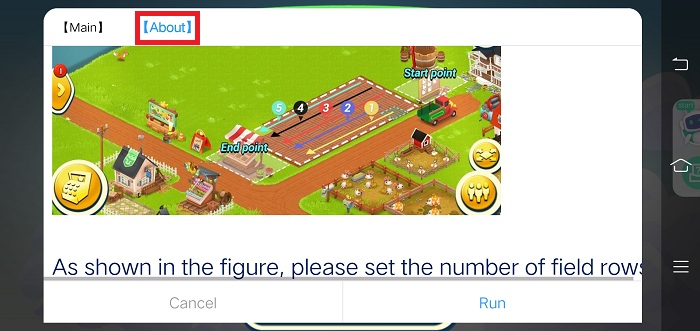
Step 2 Tick the functions: plant and sell, or account switch.
Harvest is the default feature, so there is no option for it. If you don’t want to run multiple accounts on one device, you don’t need to tick it. If you wuold like to run multiple accounts, check how to use multiple functions on hay day bot
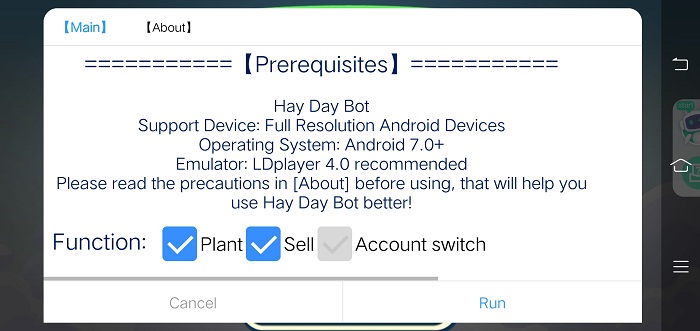
Step 3 Select wheat and the number of rows to farm based on your condition.
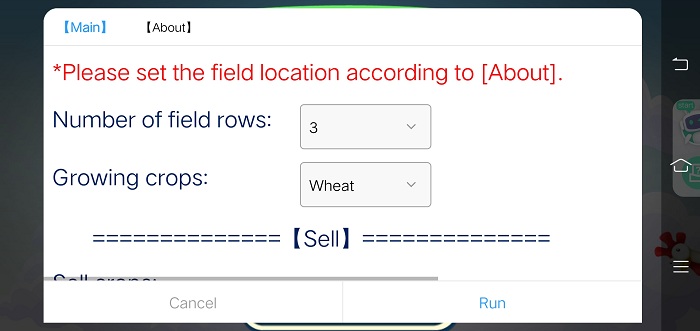
Step 4 Choose wheat, one gold, and free AD.
One gold and Free AD can speed up selling and reduce the burden of the silos in case there is no enough space to harvest.
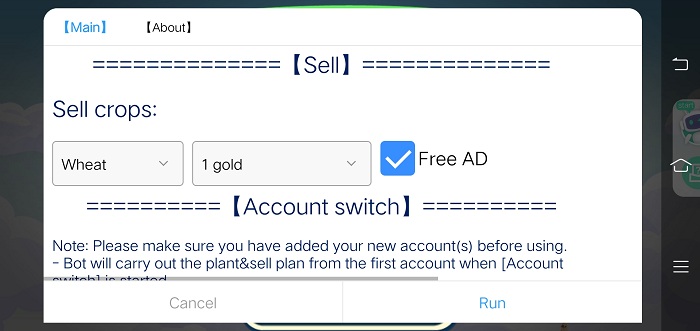
Step 5 Run Hay Day Bot to reach the achievement and get Hay Day diamonds!

FAQ
1. Solutions to Game Bots Crash
2. How do You Use Hay Day Bot in the Background and Locked Screens?
3. Why can't Hay Day Bot Auto farm Hay Day Well?
4. How do You Play Multiple Hay Day Bots on PC?
Feedback
Contact us via Feedback button on Game Bots if you need help.
Email: gamebots.run@gmail.com
More Hay Day Tips:
[Hay Day Tips] The Complete Guide to Free Hay Day Diamonds
Hay Day Bot Tips to Boost your Hay Day Farm
Everything You Need to Know About Hay Day Farm Pass Season
How to Create Multiple Accounts in Hay Day?



