
[Hay Day Tips] How to Upgrade Barn and Silo Fastest
The speed of upgrading barn and silo on Hay Day depends on how fast players get building materials. When harvesting crops in Hay Day, there is a certain chance of rewarding building materials or tools. So it is the fastest certain way to get building materials than other methods.
But another problem is what crops can harvest fastest to get building materials. Certainly the fastest ripe crop in Hay Day is wheat, which matures once every two minutes, and it can be harvested 30 times an hour. If you do it on your own, it is a little tired and waste time as there is Hay Day Bot able to do it instead. Hay Day Bot can auto plant and harvest wheat for you. Follow the guide below to use Hay Day Bot for building materials!
【Hay Day Tips】How to Upgrade Barn and Silo Fastest
【Part 1: Get Hay Day Bot on Android and PC to level up fast】
Please make sure your Android devices are Android 7.0+ operation systems before using Hay Day Bot on your devices. If not Android 7.0+, utilize Hay Day Bot on PC to automatically play Hay Day.
1. Install Hay Day Bot on Android 7.0+ devices
Step 1 Download and install Game Bots App.
Step 2 Open Game Bots to get Hay Day Bot after granting permission of accessibility and floating windows. ( They can allow Hay Day Bot to work over official Hay Day)
Step 3 Set Hay Day Bot before running it. ( Check below: Arrange Hay Day and Hay Day Bot to upgrade barn and silo fast)
2. Install Hay Day Bot on Windows PC
Step 1 Install LD Players (Android 7.0) on Windows Computer. ( LD player is an Android emulator for PC.)
Step 2 Install Game Bots and Hay Day.
Step 3 Get Hay Day Bot
Step 4 Set Hay Day Bot like the following shown.
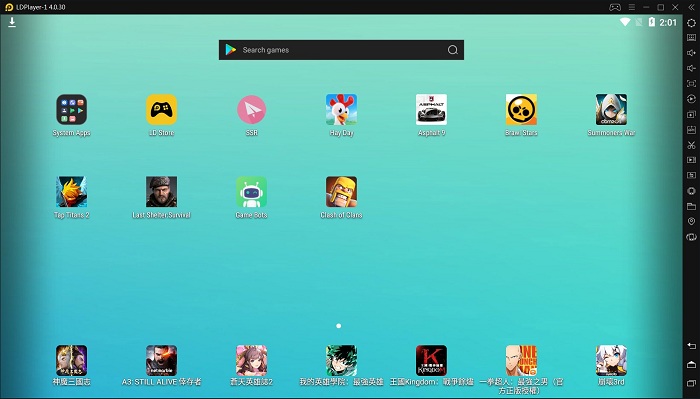
【Part 2:Arrange Hay Day and Hay Day Bot to Upgrade Barn and Silo fast】
Step 1 Arrange the fields like the picture. Check [About] to get more details.
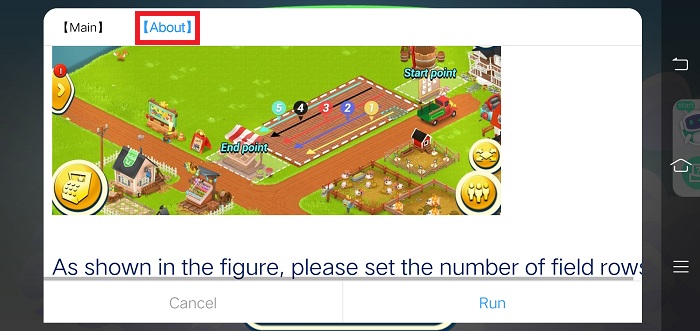
Step 2 Tick the functions: plant and sell.
Harvest is the default feature, so there is no option for it. If you want to run multiple accounts on one device, tick it. See [Guide] Auto Farm Multiple Hay Day Accounts with Hay Day Bot
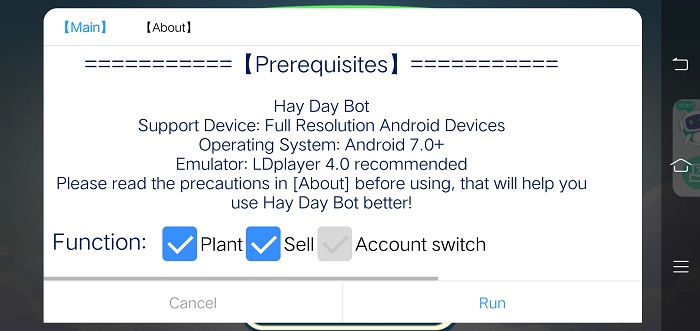
Step 3 Select wheat and the number of rows to farm based on your condition.
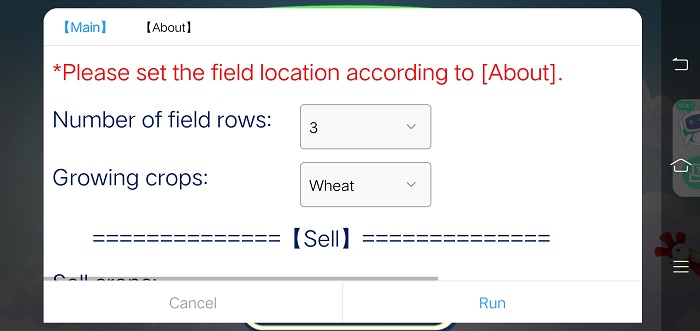
Step 4 Choose wheat, one gold and free AD.
One gold can speed up selling. Free AD can broadcast sale of wheat on your roadside Shop to reduce the burden of your silo.
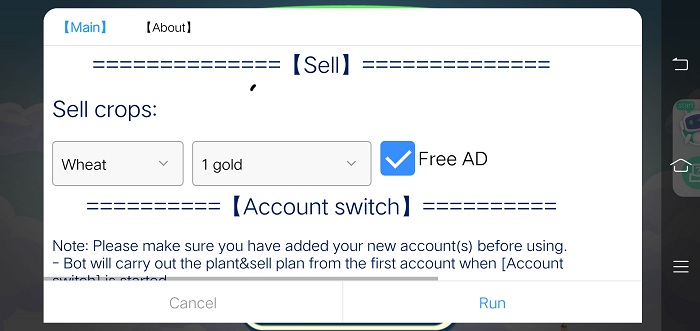
Step 5 Run Hay Day Bot to get building materials and upgrade your silo and barn fast !

More Hay Day Tips
[Hay Day Tips] The Complete Guide to Free Hay Day Diamonds
[Hay Day Tips] How to Get Hay Day Building Materials Fast
Hay Day Tips] The Best Guide of Getting Hay Day Coins for Free
[Hay Day Tips] The Best Complete Guide of Free Getting Hay Day Vouchers
FAQ
1. Solutions to Game Bots Crash
2. How do You Use Hay Day Bot in the Background and Locked Screens?
3. Why can't Hay Day Bot Auto farm Hay Day Well?
4. How to Correctly Customize Multiple Hay Day Farms on Hay Day Bot
5. How do You Play Multiple Hay Day Bots on PC?
Feedback
Contact us via Feedback button on Game Bots if you need help.
Email: gamebots.run@gmail.com




